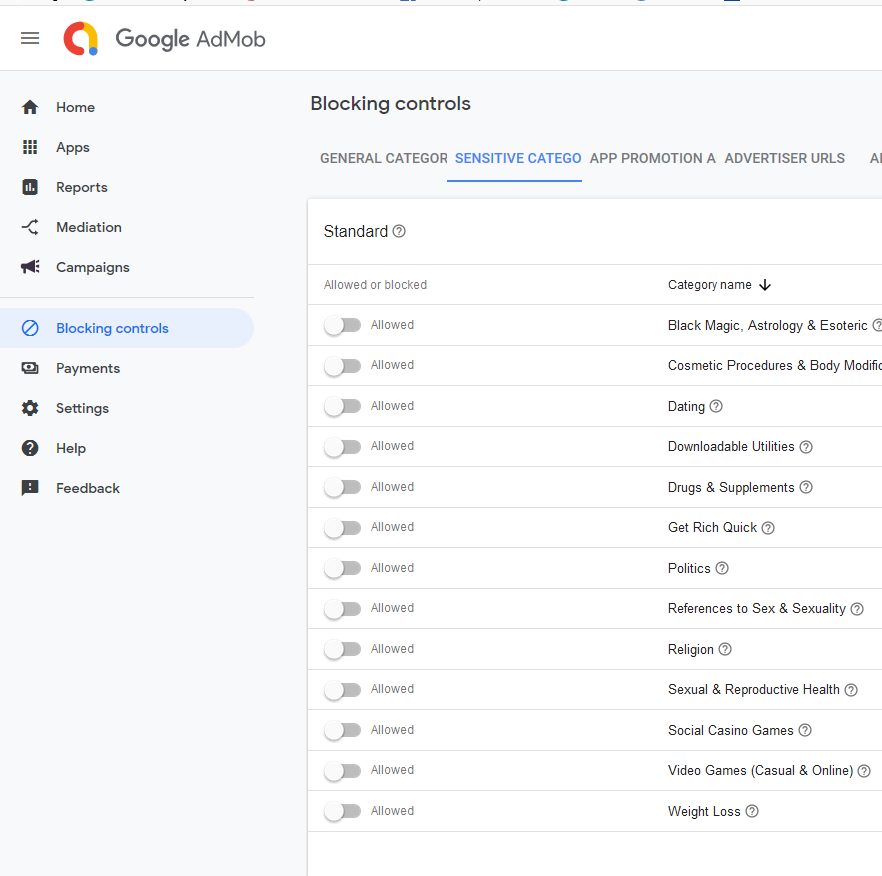Hi all,
like some many other developer in these days i received a notification from google:
------------
Hi developers at ---------,
After review, NAME APP, com.xx.xxx, has been removed from Google Play due to a policy violation. This app won’t be available to users until you submit a compliant update.
Issue: Violation of Usage of Android Advertising ID policy and section 4.8 of the Developer Distribution Agreement
----------------
I thougt i have forgotten privacy policy so i resubmit my app with a screen to accepr/decline policy in my app and a Menu item called "Privacy Policy" to show that screen to users.
I resubmit my app and receive another reject
----------------------
Issue: Violation of Deceptive Ads policy
We don’t allow apps that contain deceptive or disruptive ads.
For example, we don’t allow:
---------------------
my app has a banner on footer and interstitial ads
No screenshot was included into mail.
Any other had this issue?
The other issue i was thinking about is Android Advertising ID: do i have to edit manifest in order to not collect Android Advertising ID? (i have firebase admob library and i think it collect data
Edit: got another notification from google play, submit a privacy policy for another app and got rejected for this reason
Issue: Violation of Inappropriate Ads policy
The ads shown within your app must be appropriate for the intended audience of your app, even if the content by itself is otherwise compliant with our policies. For example, ads that show mature content or services cannot be served in apps that have a content rating for younger audiences
Thanks in advance
Gabriele
like some many other developer in these days i received a notification from google:
------------
Hi developers at ---------,
After review, NAME APP, com.xx.xxx, has been removed from Google Play due to a policy violation. This app won’t be available to users until you submit a compliant update.
Issue: Violation of Usage of Android Advertising ID policy and section 4.8 of the Developer Distribution Agreement
----------------
I thougt i have forgotten privacy policy so i resubmit my app with a screen to accepr/decline policy in my app and a Menu item called "Privacy Policy" to show that screen to users.
I resubmit my app and receive another reject
----------------------
Issue: Violation of Deceptive Ads policy
We don’t allow apps that contain deceptive or disruptive ads.
For example, we don’t allow:
- Ads that aren’t clearly labeled (screenshot included)
- Ads that impersonate the user interface of the phone’s operating system (screenshot included)
- Ads that impersonate the user interface of another app (screenshot included)
- Ads that impersonate a notification or warning (screenshot included)
---------------------
my app has a banner on footer and interstitial ads
No screenshot was included into mail.
Any other had this issue?
The other issue i was thinking about is Android Advertising ID: do i have to edit manifest in order to not collect Android Advertising ID? (i have firebase admob library and i think it collect data
Edit: got another notification from google play, submit a privacy policy for another app and got rejected for this reason
Issue: Violation of Inappropriate Ads policy
The ads shown within your app must be appropriate for the intended audience of your app, even if the content by itself is otherwise compliant with our policies. For example, ads that show mature content or services cannot be served in apps that have a content rating for younger audiences
- If you use AdMob, please refer to the AdMob Help Center for more details on ad content filtering
Thanks in advance
Gabriele
Last edited: