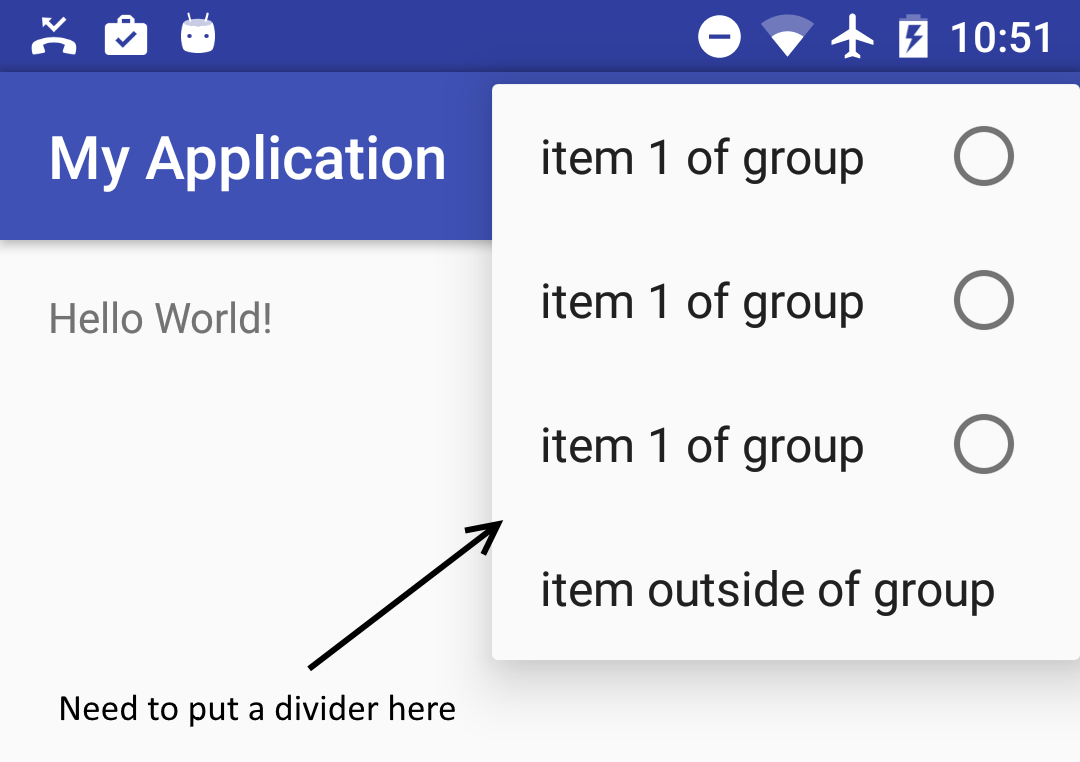Hi all,
I have a spinner with a list of items. At a certain position I'd like to have a divider. (Please note, this does not mean a divider between every item in the spinner, just a single divider at a single position.) I can't find an obvious way to do this, and searching the forum didn't really turn up anything. I'm guessing it's not possible and I should find another solution, or?
I found this question on Stack Overflow that discusses this, with the possible difference for me is that I have a spinner, not a menu. https://stackoverflow.com/questions/33277124/how-to-add-dividers-between-specific-menu-items
This probably isn't a spinner, but it kind of shows what I'm looking for:
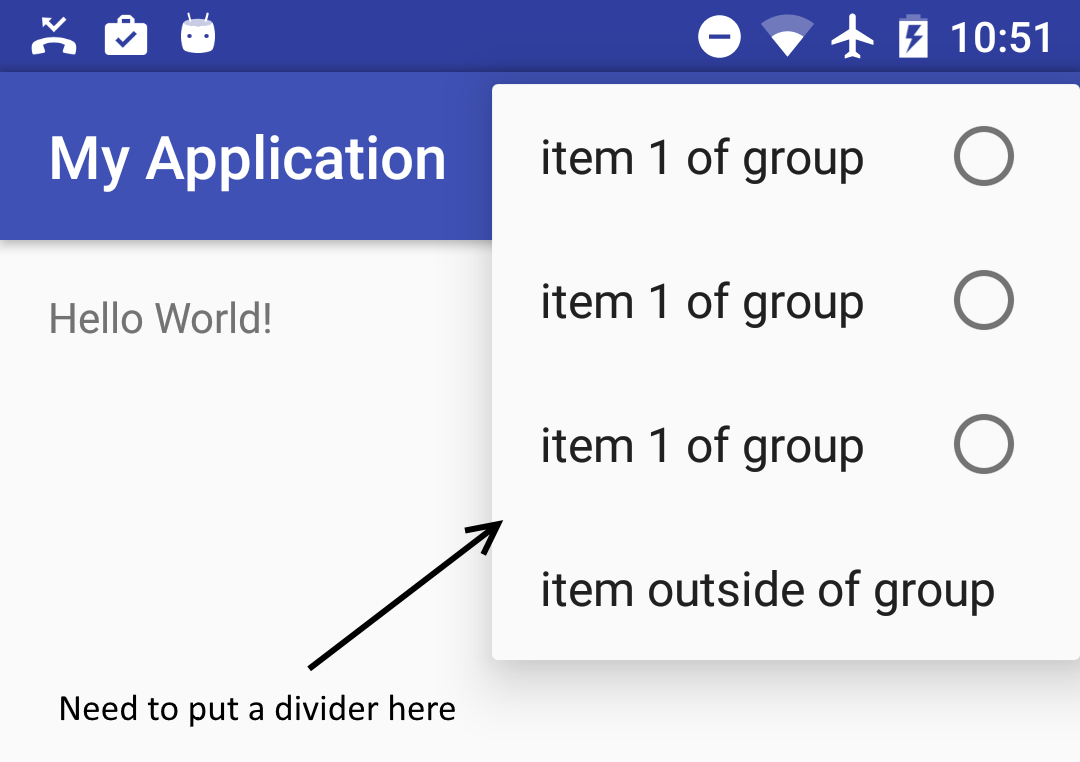
I have a spinner with a list of items. At a certain position I'd like to have a divider. (Please note, this does not mean a divider between every item in the spinner, just a single divider at a single position.) I can't find an obvious way to do this, and searching the forum didn't really turn up anything. I'm guessing it's not possible and I should find another solution, or?
I found this question on Stack Overflow that discusses this, with the possible difference for me is that I have a spinner, not a menu. https://stackoverflow.com/questions/33277124/how-to-add-dividers-between-specific-menu-items
This probably isn't a spinner, but it kind of shows what I'm looking for: