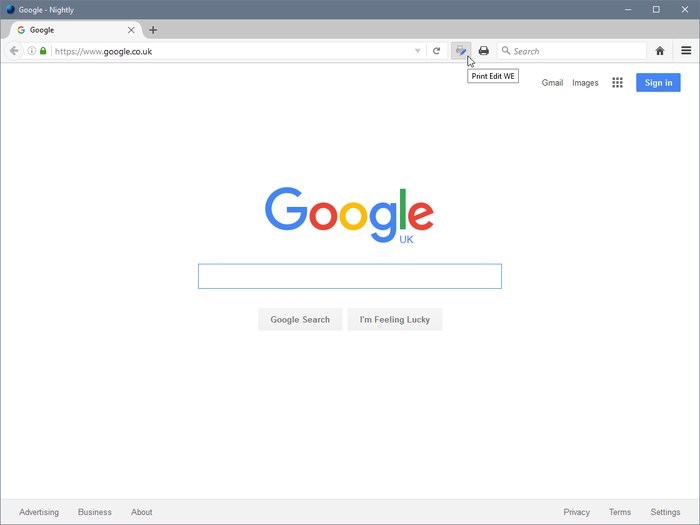Is there a way to print a message from Forum thread ?
Say I want to print to pdf (already have pdf driver installed), so just print call will do,
the below message,
 www.b4x.com
www.b4x.com
There is option to share this message but none to print only this message. Ctrl+P prints whole displayed page.
Regards,
Anand
Say I want to print to pdf (already have pdf driver installed), so just print call will do,
the below message,
[B4X] Modules, Files, Groups and Folders
The latest IDE update adds support for grouping files and modules. Groups You can add groups with a right click and you can move files or modules by dragging them to the new group. Groups can be nested. The most important point is that the files or module files are not really moved. Groups...
There is option to share this message but none to print only this message. Ctrl+P prints whole displayed page.
Regards,
Anand