Hi,
I tried the OneLayoutStreched.b4a (comes with guide.zip) on Nexus 7 emulator (Android 4.2). But it won't display any text.
I attached the screenshot for the emulator and it's screen output.
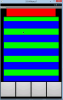

I tried it on a 7" tablet (ICS 4.0.3) and 10" tablet (Android 4.1.2) and worked well. So does it mean the issue with Android 4.2?
Any idea what maybe wrong?
--thomas
I tried the OneLayoutStreched.b4a (comes with guide.zip) on Nexus 7 emulator (Android 4.2). But it won't display any text.
I attached the screenshot for the emulator and it's screen output.
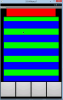

I tried it on a 7" tablet (ICS 4.0.3) and 10" tablet (Android 4.1.2) and worked well. So does it mean the issue with Android 4.2?
Any idea what maybe wrong?
--thomas
