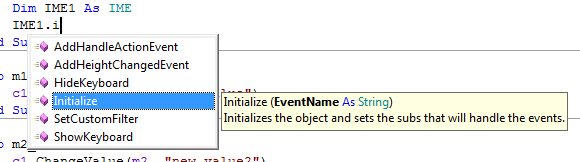OK, I have a panel with 5 edittext boxes. There are 3 panels on the page so android goes in columns. What I mean is after inputting the top left edittext it goes down the column and not to the right of the row. I fixed that by using the focus. However, now the problem is that using the number keypad it goes away after the input.
I click on a edittext box, the kepyapd pops up, i input the number, i click DONE, the input moves to the next box (horizontally), and the keypad goes away. Is there a way to keep the keypad on the screen as it refocusses to the next edittext?????? This may be an issue with the keypad I choose which is DECIMAL_NUMBERS. There is no NEXT button to press like in the normal android keypad. So I was thinking that after the refocus to the next edittext box, I could have the keypad pop up. How do you do that?
I click on a edittext box, the kepyapd pops up, i input the number, i click DONE, the input moves to the next box (horizontally), and the keypad goes away. Is there a way to keep the keypad on the screen as it refocusses to the next edittext?????? This may be an issue with the keypad I choose which is DECIMAL_NUMBERS. There is no NEXT button to press like in the normal android keypad. So I was thinking that after the refocus to the next edittext box, I could have the keypad pop up. How do you do that?
B4X:
'move to edittext box to right
EditText1702b.RequestFocus