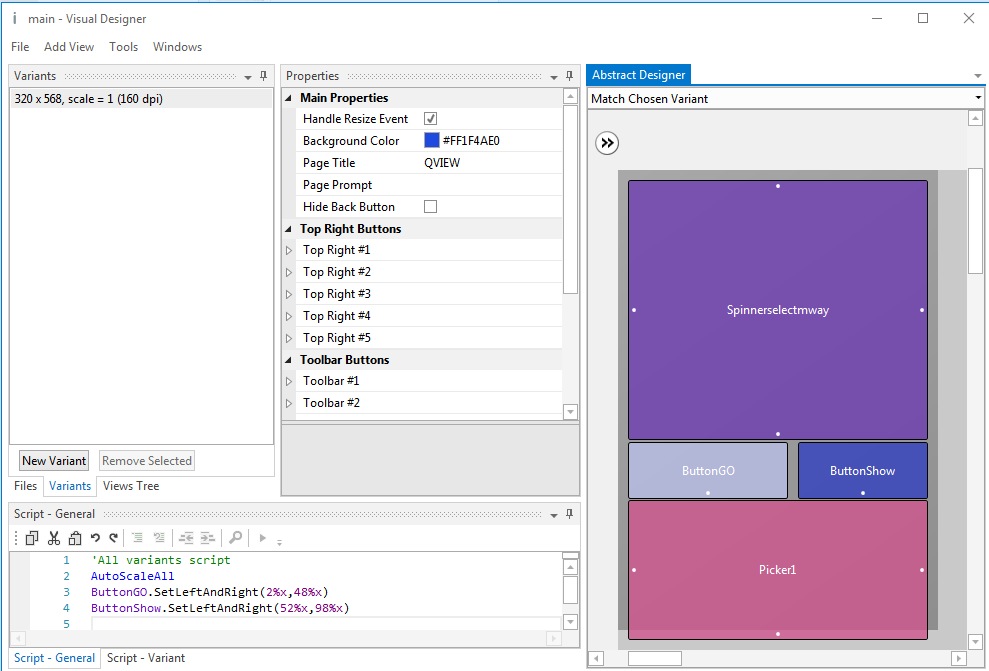I have 2 questions regarding layout
In android we can alter the height or layer of a visual component, allowing us to place one component on top of another, how do we achieve this in IOS ?
2/I have a panel, hosted on that panel is a thin button, but on the designer it is showing below the panel. On the phne it does not show at all, The buttons parent is the panel so it should work but it does not.(see pic)
In android we can alter the height or layer of a visual component, allowing us to place one component on top of another, how do we achieve this in IOS ?
2/I have a panel, hosted on that panel is a thin button, but on the designer it is showing below the panel. On the phne it does not show at all, The buttons parent is the panel so it should work but it does not.(see pic)