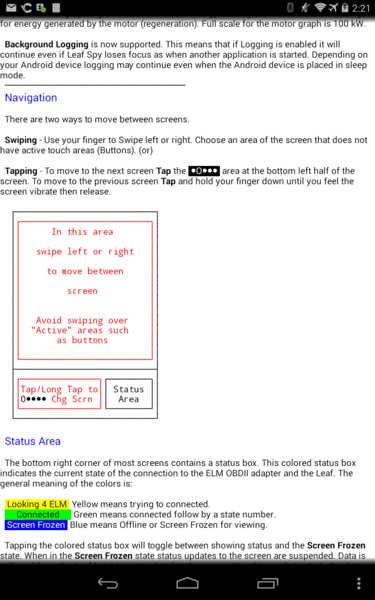My app uses the MONOSPACE font to display line drawings using the old IBM line drawing characters. This works great on other android devices but fails on the Kindle Fire HD.
The problem seems to be the space characters are too small and the line drawing characters are too wide. They should (and do on other Android devices) have the same spacing.
So is this a problem with Kindle or the interface between Kindle and B4A that specifies the font?
Here is a screenshot from the Kindle. I have inline tags that change the font to MONOSPACE just before the line drawing and switch back to the default proportional font after the line drawing. There also should not be any break in the vertical lines so even the line to line spacing is off. But I could live with that if the horizontal lined up correctly.

The problem seems to be the space characters are too small and the line drawing characters are too wide. They should (and do on other Android devices) have the same spacing.
So is this a problem with Kindle or the interface between Kindle and B4A that specifies the font?
Here is a screenshot from the Kindle. I have inline tags that change the font to MONOSPACE just before the line drawing and switch back to the default proportional font after the line drawing. There also should not be any break in the vertical lines so even the line to line spacing is off. But I could live with that if the horizontal lined up correctly.