Hi,
Following what I read at the link:
(https://www.b4x.com/android/forum/threads/customfloatingmenubutton-b4a-library-source-code.85485/)
I started creating my own library (first attempt) for a bigger project that i am planning for.
It is basically a toggle button library as shown in attached image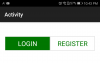 but will grow and get further customized as per my project's need (with time).
but will grow and get further customized as per my project's need (with time).
So far all is working fine.
Problem:
But the problem is when i rotate the phone. then the application crashes.
I have attached an example usage code and the library too.
would appreciate your help.
many thanks in advance.
Following what I read at the link:
(https://www.b4x.com/android/forum/threads/customfloatingmenubutton-b4a-library-source-code.85485/)
I started creating my own library (first attempt) for a bigger project that i am planning for.
It is basically a toggle button library as shown in attached image
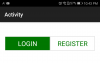 but will grow and get further customized as per my project's need (with time).
but will grow and get further customized as per my project's need (with time).So far all is working fine.
Problem:
But the problem is when i rotate the phone. then the application crashes.
I have attached an example usage code and the library too.
would appreciate your help.
many thanks in advance.
Attachments
Last edited:

