Hello,
I have a new Galaxy S21 Ultra. Now I am using it to test my B4A App via B4XBridge and I found something I'm not able to understand:
As you see in the screenshot of my device:
What is going worng here is there any Manifest entry or what else missing, a Bug?
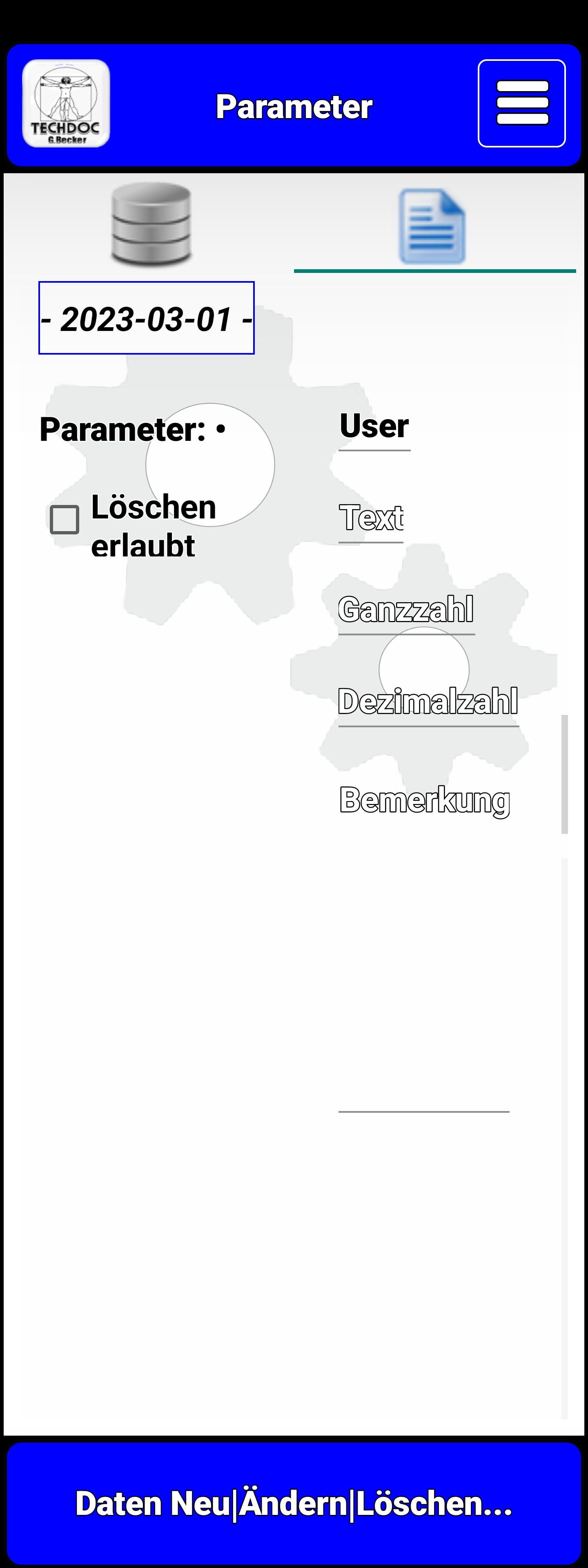
I have a new Galaxy S21 Ultra. Now I am using it to test my B4A App via B4XBridge and I found something I'm not able to understand:
- I use latest B4A Suite Version 12.20,
- I have a standard B4A Pages Project with no changes of the standard Manifest, API 28,
- I have a Designerlayout with a standard Panel View and Standard Label views and Standard Edit Text views as panel childs, Designer Variants: Autoscale All.
- The label views Textcolor is set to blue, the size to 14 and the Font to Default.
- The Edit Text views Textcolor is set to black, the size to 14 and the Font to Default, Hint Texcolor is set to gray.
As you see in the screenshot of my device:
- Textcolor of the views is ignored and always black.
- Hint Textcolor is ignored, the Text is displayed as Outline.
What is going worng here is there any Manifest entry or what else missing, a Bug?
