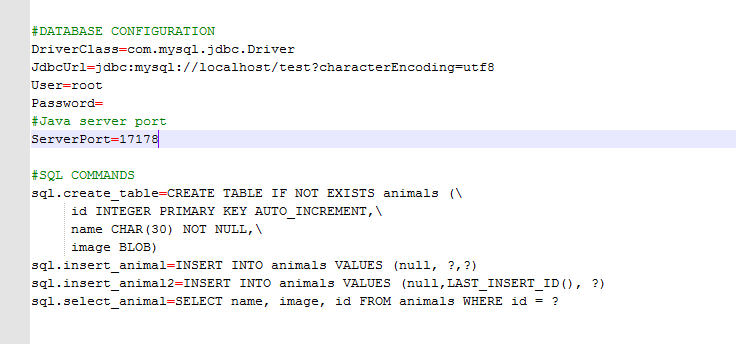Hi Guys...
So, This hopefully will become a tutorial about how to set up and run your B4J based RDC server on your vps...
This tutorial is aimed at those that, like me, take their very first steps in VPS management and RDC.
There are a few tutos provided by EREL, but they are aimed at those that know already a few things about this subject.
They are:
https://www.b4x.com/android/forum/t...ation-of-rdc-remote-database-connector.59251/
https://www.b4x.com/android/forum/t...ation-of-rdc-remote-database-connector.61801/
So, lets Start!
I got myself a shining new VPS at 1 and 1 and set it up with basic functionalities...
Along with the VPS, I registered a Domain name...
It was not straight forward to make the domain name point to the vps IP but thanks to @Enrique Gonzalez R I managed to do it. He also helped me setting up a Test Database and to connect to it using HeidiSQL.
So now, I would Like to be able to inquire my Database from a B4x app, (J & A), so I chose RDC for it... BUT, HOW DO I IMPLEMENT SUCH A FEATURE? (Remember, all this is NEW to me!)
Gathering tools:
Erel kindly pointed me to start by installing WampServer, wich I did...
So... checked!
What now?
So, This hopefully will become a tutorial about how to set up and run your B4J based RDC server on your vps...
This tutorial is aimed at those that, like me, take their very first steps in VPS management and RDC.
There are a few tutos provided by EREL, but they are aimed at those that know already a few things about this subject.
They are:
https://www.b4x.com/android/forum/t...ation-of-rdc-remote-database-connector.59251/
https://www.b4x.com/android/forum/t...ation-of-rdc-remote-database-connector.61801/
So, lets Start!
I got myself a shining new VPS at 1 and 1 and set it up with basic functionalities...
Along with the VPS, I registered a Domain name...
It was not straight forward to make the domain name point to the vps IP but thanks to @Enrique Gonzalez R I managed to do it. He also helped me setting up a Test Database and to connect to it using HeidiSQL.
So now, I would Like to be able to inquire my Database from a B4x app, (J & A), so I chose RDC for it... BUT, HOW DO I IMPLEMENT SUCH A FEATURE? (Remember, all this is NEW to me!)
Gathering tools:
Erel kindly pointed me to start by installing WampServer, wich I did...
So... checked!
What now?
Last edited: