Hello
I opened the exact same project I have opened always with B4A5 today instead of B4A4. Never had an issue with the designer. Today on opening the designer I get this message.
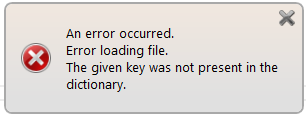
What used to work fine and now looks like this in the Designer (which I'm not fussed with) - has issues only now.
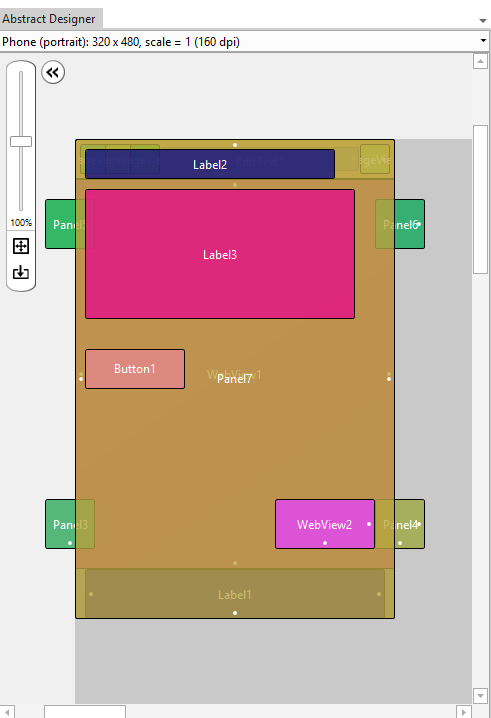
As when I go Send to UI Cloud I get this error:
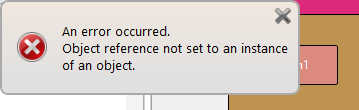
It clearly doesn't like it because the UI cloud gives weird and improper screens in this version as below when it used to work perfectly. It's just a standard layout with all members generated.
Galaxy Note (5.3" phone)


Process time: 3.42 seconds
Galaxy S4 (5'' phone)


Process time: 2.98 seconds
Galaxy Tab (10" tablet)


Process time: 3.34 seconds
HTC One S (4.3'' Phone)


Process time: 2.89 seconds
Nexus 4 (4.7" phone)


Process time: 2.75 seconds
Nexus 7


Process time: 2.72 seconds
Samsung I9000 (4" phone)


Process time: 2.59 seconds
Samsung Pocket (2.8" phone)


Process time: 3.22 seconds
Tablet Kindle Fire


Not sure guys? Anyone?
Is this a bug?
Simon
I opened the exact same project I have opened always with B4A5 today instead of B4A4. Never had an issue with the designer. Today on opening the designer I get this message.
What used to work fine and now looks like this in the Designer (which I'm not fussed with) - has issues only now.
As when I go Send to UI Cloud I get this error:
It clearly doesn't like it because the UI cloud gives weird and improper screens in this version as below when it used to work perfectly. It's just a standard layout with all members generated.
Galaxy Note (5.3" phone)


Process time: 3.42 seconds
Galaxy S4 (5'' phone)


Process time: 2.98 seconds
Galaxy Tab (10" tablet)


Process time: 3.34 seconds
HTC One S (4.3'' Phone)


Process time: 2.89 seconds
Nexus 4 (4.7" phone)


Process time: 2.75 seconds
Nexus 7


Process time: 2.72 seconds
Samsung I9000 (4" phone)


Process time: 2.59 seconds
Samsung Pocket (2.8" phone)


Process time: 3.22 seconds
Tablet Kindle Fire


Not sure guys? Anyone?
Is this a bug?
Simon
