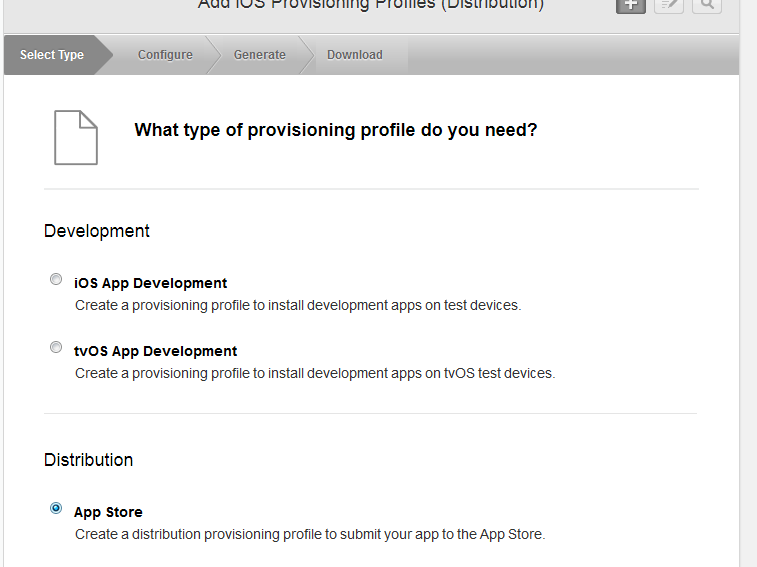good evening
I have created a provision profile
(see attached file)
I can not understand the error message of B4i with "iTunes Connect Uploader":
Téléchargement fichier IPA.
Soumettre l'application (cette étape peut prendre plusieurs minutes).
Out: Copyright (c) 2009-2018, Apple Inc. Version 1.1.1138
Usage: altool --validate-app -f <file> -t <platform> -u <username> [-p <password>]
altool --upload-app -f <file> -t <platform> -u <username> [-p <password>]
altool --notarize-app -f <file> --primary-bundle-id <bundle_id> -u <username> [-p <password>] [--asc-provider <provider_shortname>]
altool --notarization-info <uuid> -u <username> [-p <password>]
altool --notarization-history <page> -u <username> [-p <password>] [--asc-provider <provider_shortname>]
-f, --file <file> <file> specifies the path to the file to process.
-t, --type {osx | ios | appletvos} Specify the platform of the file.
-u, --username <username> Username. Required to connect for validation, upload, and notarization.
-p, --password <password> Password. Required if username specified.
If this argument is not supplied on the command line, it will be read from stdin.
Alternatively to entering <password> in plaintext, it may also be specified using a '@keychain:'
or '@env:' prefix followed by a keychain password item name or environment variable name.
Example: '-p @keychain:<name>' uses the password stored in the keychain password item named <name>
and whose Account value matches the user name specified
Example: '-p @env:<variable>' uses the value in the environment variable named <variable>
--primary-bundle-id <bundle_id> Used with --notarize-app to uniquely identify a package.
--asc-provider <provider_shortname> Required with --notarize-app and --notarization-history when a user account is associated with multiple
providers.
-v, --validate-app Validates an app archive for the App Store. The username, password, and file path to the app archive are required.
--upload-app Uploads the given app archive to the App Store. The username, password, and file path to the app archive are required.
--notarize-app Uploads the given app package, dmg or zip file for notarization. The file path to the package, user name,
password, and --primary-bundle-id are required. --asc-provider is required for an account associated with multiple providers.
If successful, the UUID associated with the upload is returned.
--notarization-info <uuid> Returns the status and log file URL of a package previously uploaded for notarization with the specified uuid.
The user name and password are required. The log file can be retrieved with 'curl <log_file_url>'.
--notarization-history <page> Returns a list of all uploads submitted for notarization. <page> specifies a range of entries where 0
returns the most recent number of entries. A new page value will be returned which can be used as the
<page> value to the next use of --notarization-history and so forth until no more items are returned. The user name
and password are required. --asc-provider is required for an account associated with multiple providers.
--output-format {xml | normal} Specifies how the output is formatted. 'xml' displays the output in a structured format; 'normal' displays in
an unstructured format (default).
-h, --help Display this output.
Error: 2019-01-14 10:35:11.455 altool[62094:5810505] *** Error: Unable to validate your application. Sign in with the app-specific password you generated. If you forgot the app-specific password or need to create a new one, go to appleid.apple.com