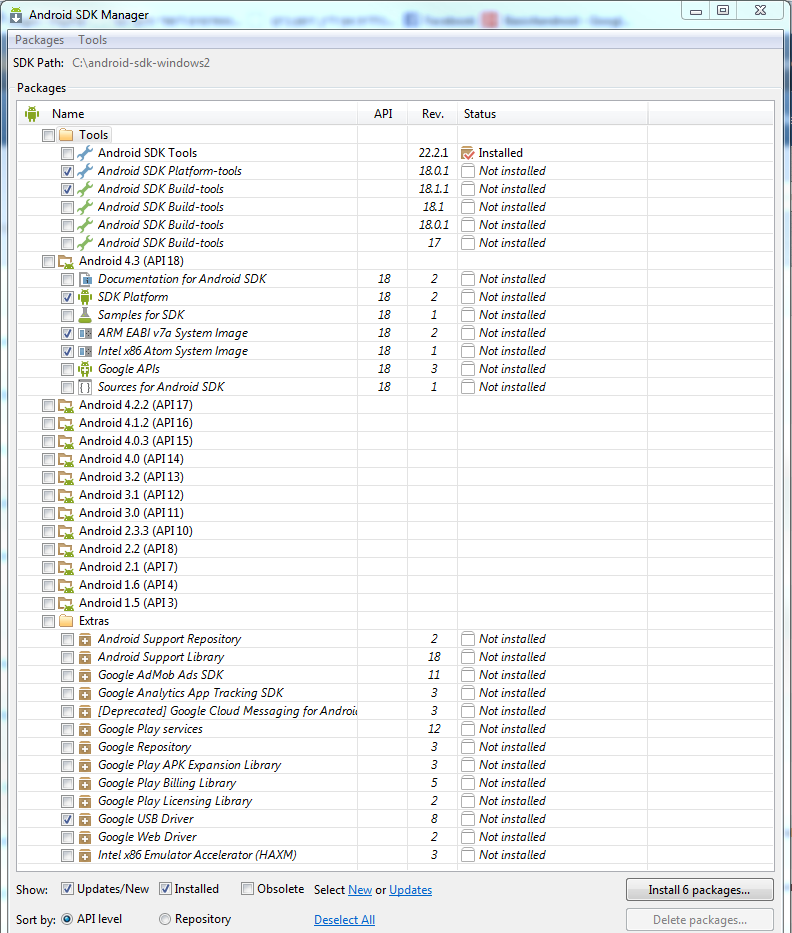Hi all, I'm trying to implement AdMob in my apps, I followed all the instructions in this post: http://www.b4x.com/android/forum/threads/admob-tutorial-add-ads-to-your-application.7300/
but when I add the line: "Dim AdView1 As AdView" I always get this error: Unknown type AdView...
I added the google-play-services.jar file in the Libraries folder and also the GoogleMaps library but still I get that error...
I read a lot of posts about this problem in the forum but couldn't find anything of any help....
Anyone as any idea of what could I be doing wrong?
Thanks a lot for your help
Massy
but when I add the line: "Dim AdView1 As AdView" I always get this error: Unknown type AdView...
I added the google-play-services.jar file in the Libraries folder and also the GoogleMaps library but still I get that error...
I read a lot of posts about this problem in the forum but couldn't find anything of any help....
Anyone as any idea of what could I be doing wrong?
Thanks a lot for your help
Massy