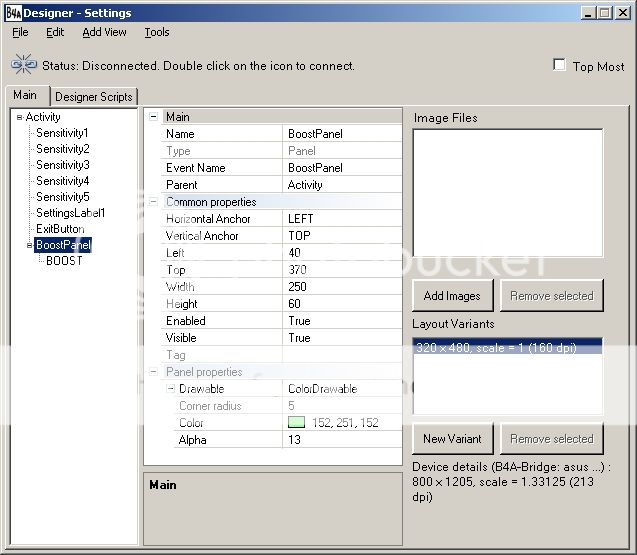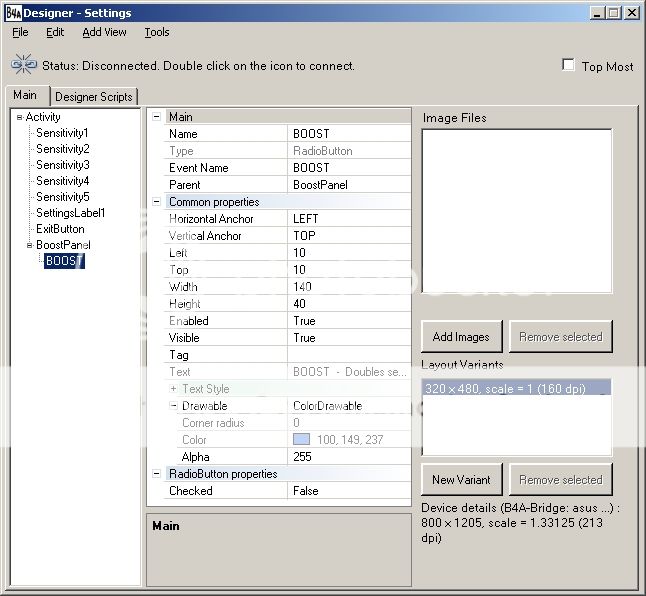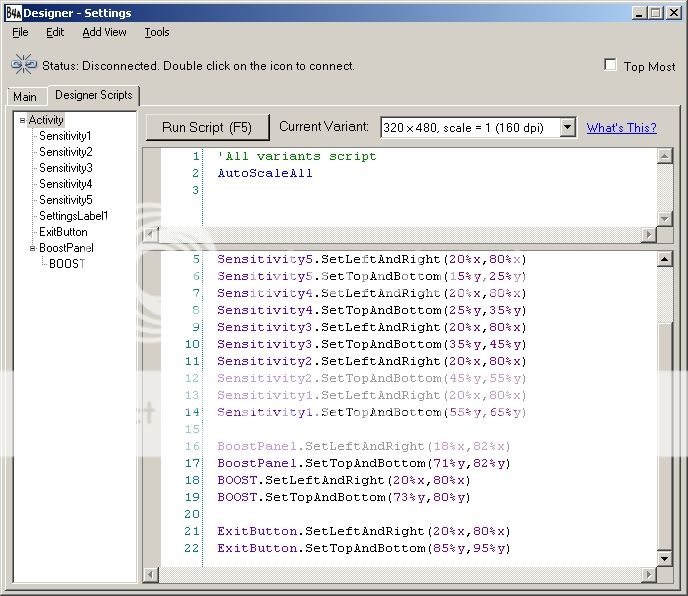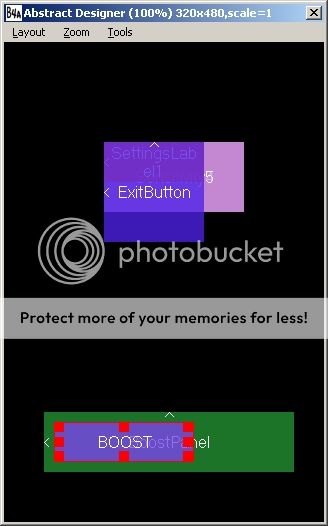I have read a few threads on the subject but still can't see my radiobutton.
It's the only button in a panel, the panel is set to a small area within the same sceen space as the radiobutton. Panel Alpha set to 0 for invisibility, radiobutton aplha set to 255.
I clicked 'Set to Top' on both designer elements.
Panel colour - default (same as activity),
I feel I've tried everything, but obviously haven't! Any suggestions as to what else I can try?
It's the only button in a panel, the panel is set to a small area within the same sceen space as the radiobutton. Panel Alpha set to 0 for invisibility, radiobutton aplha set to 255.
I clicked 'Set to Top' on both designer elements.
Panel colour - default (same as activity),
I feel I've tried everything, but obviously haven't! Any suggestions as to what else I can try?