Spent quite a bit of time (with help from several people here - thank you all) figuring out how to resize an input dialog and get just the input I want. It is not exactly what I want yet but it is a good start.
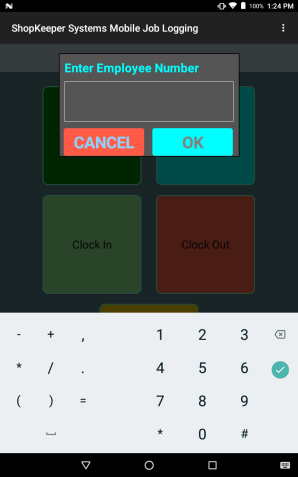
Thought I would post what I have done in case others find it useful.
Biggie for me:
WOW! How to open a "Modal" Dialog and alter it after it is open! Never would have occurred to me you could do that.
Gotcha:
Have to set these before you open the dialog. Sets the overall size.
Thought I would post what I have done in case others find it useful.
B4X:
Sub YourSub
Dim input As B4XInputTemplate
input.Initialize
input.RegexPattern = ".+" 'require at least one character
input.lblTitle.Text = "Enter Employee Number"
input.mBase.Height = 20%y
input.mBase.Width = 60%x
Dim RS As ResumableSub = (dialog.ShowTemplate(input, "OK", "", "CANCEL"))
FormatDialog(input, True, False)
Wait For(RS) Complete (Result As Int)
If Result = xui.DialogResponse_Positive Then
.
.Your Code Here
.
Else
.
.And Your Code Here
.
End If
End Sub
.
.
.
Sub FormatDialog(input As B4XInputTemplate, NumOnly As Boolean, PW As Boolean)
Dim ET As EditText = input.TextField1
Dim p As Panel = input.GetPanel(dialog)
ET.Height = (input.mBase.Height / 2)
ET.top = (input.mBase.Height / 3)
ET.Width = input.mBase.Width - (ET.Left * 2)
Dim p As Panel = input.GetPanel(dialog)
Dim LB As Label = p.GetView(0)
LB.Height = (input.mBase.Height / 3)
LB.TextSize = 25
LB.TextColor = Colors.Cyan
Dim Cncl As B4XView = dialog.GetButton(xui.DialogResponse_Cancel)
Cncl.Width = (input.mBase.Width * .45)
Cncl.Left = ET.Left
Cncl.Height = Cncl.Height * 1.2 '((p.Height - (ET.Top + ET.Height)) * 2) '- 5dip '
Cncl.TextSize = 33
Cncl.Color = Colors.RGB(255, 91, 71)
Cncl.Top = ET.Top + ET.Height + 15dip
Dim ok As B4XView = dialog.GetButton(xui.DialogResponse_Positive)
ok.Width = Cncl.Width
ok.Left = ET.Left + ET.Width - ok.Width
ok.Height = Cncl.Height
ok.TextSize = 33
ok.Color = Colors.Cyan
ok.Top = ET.Top + ET.Height + 15dip
ET.TextSize = 32
If NumOnly Then
'input.ConfigureForNumbers(True, False)
IME.SetCustomFilter(ET, ET.INPUT_TYPE_NUMBERS, "-.0123456789")
Else
ET.InputType = Bit.Or(128, Bit.Or(ET.InputType, 524288)) 'VARIATION_PASSWORD, NO_SUGGESTION
ET.PasswordMode = False
End If
ET.PasswordMode = PW
End SubBiggie for me:
B4X:
Dim RS As ResumableSub = (dialog.ShowTemplate(input, "OK", "", "CANCEL"))
.
.
Wait For(RS) Complete (Result As Int)Gotcha:
B4X:
input.mBase.Height = 20%y
input.mBase.Width = 60%x
Last edited:
