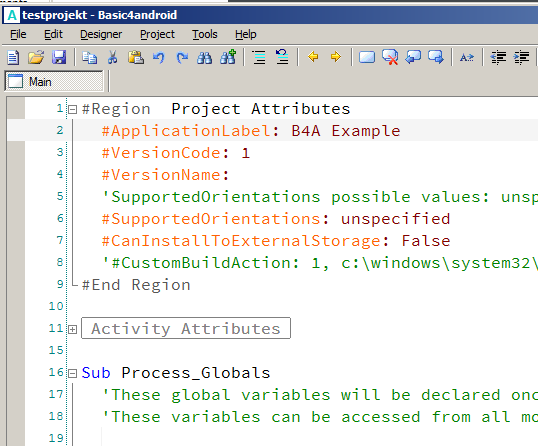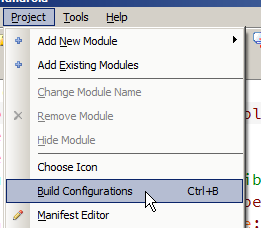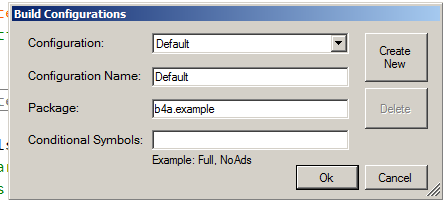Hello Everyone,
My program lists its running title as "B4A Example". I've updated the manifest and activity titles, is there anywhere else I need to change the application title?
SetApplicationAttribute(android:label, "Talk The Time")
In the designer Activity.Title = "Talk The Time".
When I install my program it lists the correct title, when I look at the program the Activity view has the correct title, but when I hold down the home button and it shows me a list of running applications my application is titled "B4A Example". I've installed my application by taking "\B4A\Talk The Time\Objects\bin\temp.ap_" and renaming temp to "...\Talk The Time.apk". Where else do I need to change a value?

Thanks for the help,
Christian Blackburn
My program lists its running title as "B4A Example". I've updated the manifest and activity titles, is there anywhere else I need to change the application title?
SetApplicationAttribute(android:label, "Talk The Time")
In the designer Activity.Title = "Talk The Time".
When I install my program it lists the correct title, when I look at the program the Activity view has the correct title, but when I hold down the home button and it shows me a list of running applications my application is titled "B4A Example". I've installed my application by taking "\B4A\Talk The Time\Objects\bin\temp.ap_" and renaming temp to "...\Talk The Time.apk". Where else do I need to change a value?
Thanks for the help,
Christian Blackburn