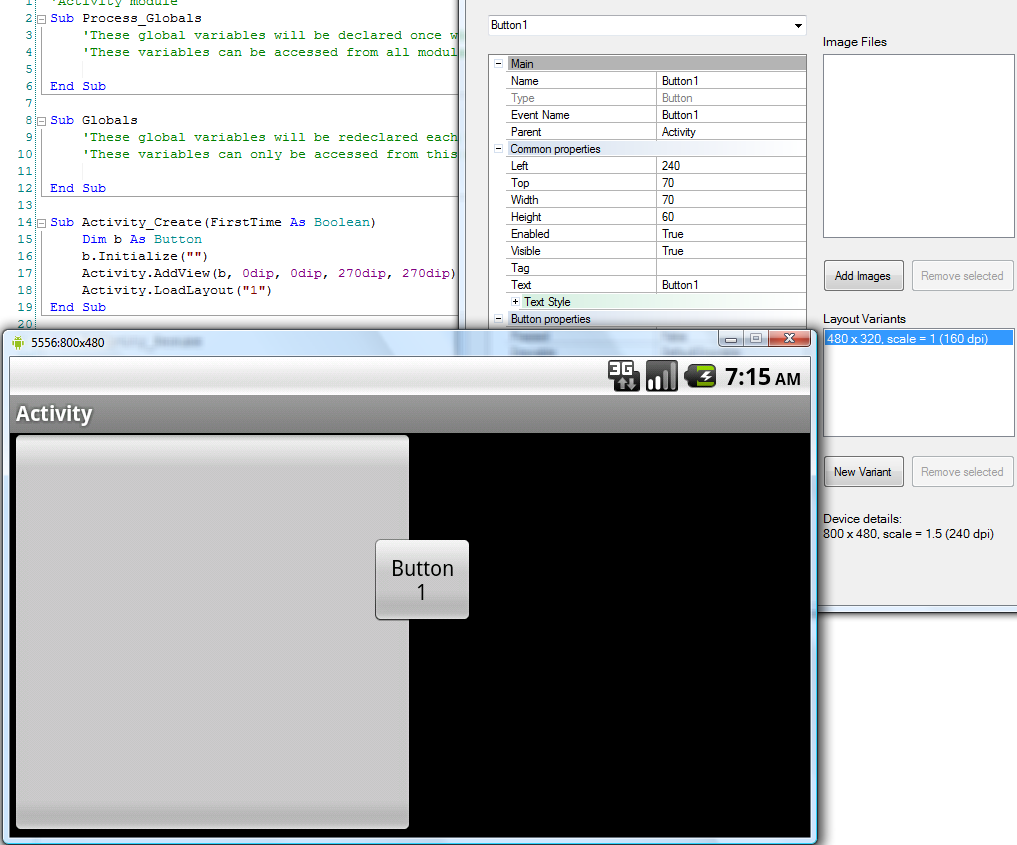Attached is my first "real" application for Android.
I took SCalculator as the first to work on because it doesn't need any libraries or hardware (like GPS, WiFi etc.) since I have only an emulator to work on.
The code is converted from a B4PPC with many patches and is not optimized at all. I'm sure there will be many improvements (like using sender) in the future as I learn more.
Please check how it runs on real machines and tell me. Also I'd love comments on how to improve it.
The attached manual is from the B4PPC version but it is 95% valid here as well.
Edit: updated to b4a version V090.03
I took SCalculator as the first to work on because it doesn't need any libraries or hardware (like GPS, WiFi etc.) since I have only an emulator to work on.
The code is converted from a B4PPC with many patches and is not optimized at all. I'm sure there will be many improvements (like using sender) in the future as I learn more.
Please check how it runs on real machines and tell me. Also I'd love comments on how to improve it.
The attached manual is from the B4PPC version but it is 95% valid here as well.
Edit: updated to b4a version V090.03
Attachments
Last edited: