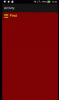I created a new library that adds new menus that are not in my other libraries. (menu and PanelExtra)
The sources are written exclusively in B4A
ManagerPanel: This class has been transferred to the PanelExtra Library
Catalog: It has a series of articles with relative photos, name, code, description and price in grid format.
Clicking the article opens at full schemro to the card and you can buy it or go back.
Clicking the purchase button (the shopping cart) generates the Select event
ATTENTION: This library intercepts the back key to return
SD_MenuExtender
Author: Star-Dust
Version: 0.13

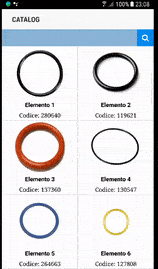
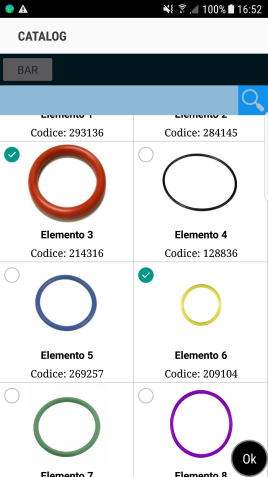
The sources are written exclusively in B4A
ManagerPanel: This class has been transferred to the PanelExtra Library
Catalog: It has a series of articles with relative photos, name, code, description and price in grid format.
Clicking the article opens at full schemro to the card and you can buy it or go back.
Clicking the purchase button (the shopping cart) generates the Select event
ATTENTION: This library intercepts the back key to return
SD_MenuExtender
Author: Star-Dust
Version: 0.13
- catalog
- Events:
- CustomizePanelDescription (PanelDescription As Panel, ID As String)
- KeyBack
- SearchBarEvent (Text As String)
- Select (ID() As String, Code() As String)
- Fields:
- ColorSearchButton As Int
- ContestSearch As String
Constant- ContestSearchCode As String
- ContestSearchDescription As String
- ContestSearchEvent As String
- ContestSearchName As String
- CustomizePanelDescription As Boolean
- KeyBackCloseDetails As Boolean
- OpenDetail As Boolean
- SearchBar As Boolean
- ColorCatalog As Int
- CustomPanelDescriptionHeight As Int
- ColorSearchButton As Int
- Functions:
- Add (ID As String, Image As Bitmap, Name As String, Code As String, Description As String, Price As String) As String
- Class_Globals As String
- Clear As String
- DesignerCreateView (Base As Panel, Lbl As Label, Props As Map) As String
- GetBase As Panel
- Initialize (Callback As Object, EventName As String) As String
- Invalidate As String
- IsInitialized As Boolean
Verifica se l'oggetto sia stato inizializzato. - ModeDips (Width As Int, Height As Int) As String
- ModeRowCol (Col As Int, Row As Int) As String
- ResizeCatalog As String
- getName (ID As String) As String
- getCode (ID As String) As String
- getDescription (ID As String) As String
- getPrice (ID As String) As String
- setImage (ID As String, Image As Bitmap)
- setName (ID As String,Name As String)
- setCode (ID As String,Code As String)
- setDescription (ID As String, Description As String)
- setPrice (ID As String,Price As String)
- sort (Field As String, Ascending As Boolean)
- closePanelDetail
- setButtonConfirm (Text As String,Font As Typeface, TextSize as int, TextColor As Int, Backgroundcolo As Int)
- Add (ID As String, Image As Bitmap, Name As String, Code As String, Description As String, Price As String) As String
- Properties:
- ColorCatalog
- CustomPanelDescriptionHeight
- SearchBar As Boolean
- TextButtonConfirm
- ColorCatalog
- Events:
Attachments
Last edited: