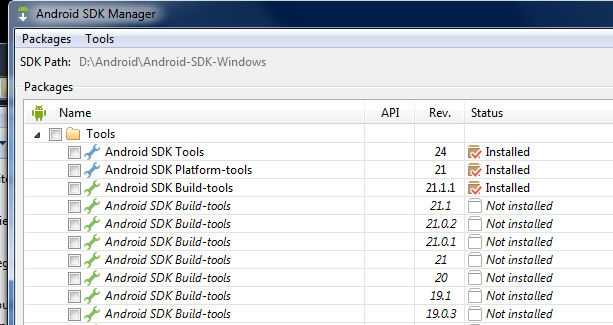Hello,
I do have a big problem today. I have made an update to the SDK tools (don't remember but it was the first line at the top and perhaps the version 22).
Since that update : the SDK Manager won't start. Even launched from the command line.
I have tried to remove the Android SDK and then after reinstall it without any success. I am still trying to solve the problem.
I have read some thread about in German but I have not found any solution
I do have a big problem today. I have made an update to the SDK tools (don't remember but it was the first line at the top and perhaps the version 22).
Since that update : the SDK Manager won't start. Even launched from the command line.
I have tried to remove the Android SDK and then after reinstall it without any success. I am still trying to solve the problem.
I have read some thread about in German but I have not found any solution