A non complete wrapper for this library https://github.com/drozdzynski/Steppers
Steppers view library for Android, based on Google Material design guidelines
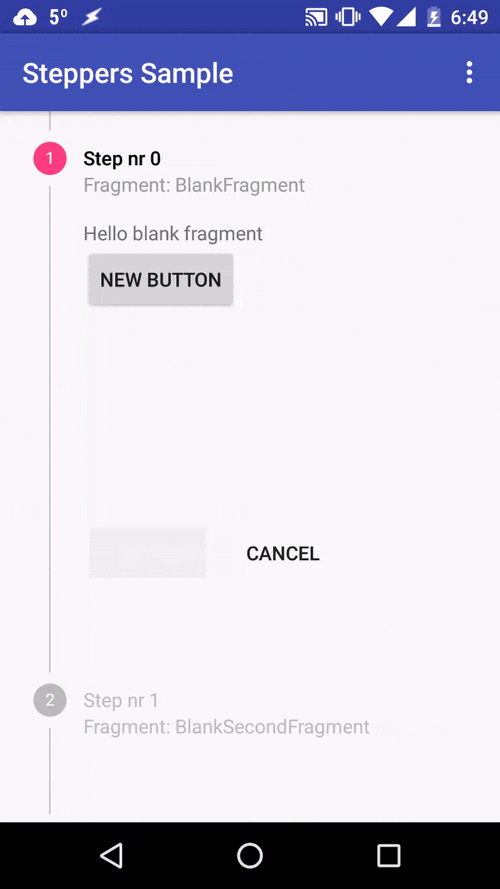
NOTE :
I used appcompat library . Please check sample .
SteppersView
Author: SMM
Version: 0.01
Steppers view library for Android, based on Google Material design guidelines
NOTE :
B4X:
@DependsOn(values={"android-support-v4","android-support-v7-recyclerview"})SteppersView
Author: SMM
Version: 0.01
- SteppersView
Events:- _oncancel
- _onfinish
- ba As BA
- BringToFront
- Initialize (EventName As String)
- Invalidate
- Invalidate2 (arg0 As Rect)
- Invalidate3 (arg0 As Int, arg1 As Int, arg2 As Int, arg3 As Int)
- IsInitialized As Boolean
- RemoveView
- RequestFocus As Boolean
- SendToBack
- SetBackgroundImage (arg0 As Bitmap)
- SetColorAnimated (arg0 As Int, arg1 As Int, arg2 As Int)
- SetLayout (arg0 As Int, arg1 As Int, arg2 As Int, arg3 As Int)
- SetLayoutAnimated (arg0 As Int, arg1 As Int, arg2 As Int, arg3 As Int, arg4 As Int)
- SetVisibleAnimated (arg0 As Int, arg1 As Boolean)
- addStep (label As String, sublabel As String, PositiveButtonEnable As Boolean)
- build
- Background As Drawable
- Color As Int [write only]
- Enabled As Boolean
- Height As Int
- Left As Int
- Parent As Object [read only]
- Tag As Object
- Top As Int
- Visible As Boolean
- Width As Int
Attachments
Last edited:
