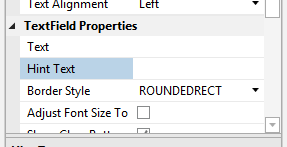I ma sure it is very easy but unfortunately I can't see the written statement for textview hinttext. What can be the problem?
-
Welcome to B4X forum!
B4X is a set of simple and powerful cross platform RAD tools:
- B4A (free) - Android development
- B4J (free) - Desktop and Server development
- B4i - iOS development
- B4R (free) - Arduino, ESP8266 and ESP32 development
iOS Question TextView Hint Text problem
- Thread starter Baris Karadeniz
- Start date
- Similar Threads Similar Threads
Similar Threads
- Question