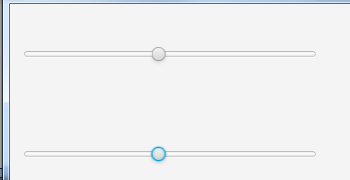This is a simple example that shows :
Using sliders
Re-sizing windows
Changing background colour of a window
Truncating/Expanding text
Moving labels to keep pace with a slider button
Text with reflections (set in javaFX designer as property not visible in IDE)
I have put many comments in the source as to what is happening and why.(sorry only in English)
Hope it helps.
Using sliders
Re-sizing windows
Changing background colour of a window
Truncating/Expanding text
Moving labels to keep pace with a slider button
Text with reflections (set in javaFX designer as property not visible in IDE)
I have put many comments in the source as to what is happening and why.(sorry only in English)
Hope it helps.