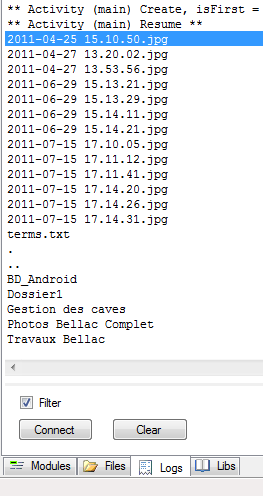Bonjour
Je serais désireux de récupérer une base de données SQLITE stockée sur le site FTP de FREE
Pouvez vous me donner un exemple complet
Comment faire pour recopier cette base de données sur le site ftp après utilisation sur le téléphone mobile
Cordialement
Je serais désireux de récupérer une base de données SQLITE stockée sur le site FTP de FREE
Pouvez vous me donner un exemple complet
Comment faire pour recopier cette base de données sur le site ftp après utilisation sur le téléphone mobile
Cordialement