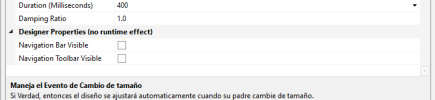Hi there
I have received a screen dump from a client. Apps works well on iPhone 7 I'm developing on. I also tried these app testing platforms, however it works on the devices, but just not on the client device.
Some examples..
1. Some buttons are hidden on the iPhone 12 device whilst they show well on iPhone 7 and on the cloud testing devices.
2. The wooble menu shows 2 items on the iPhone 12 device whilst they show well on iPhone 7 and on the cloud testing devices.
They have de-installed the app, installed it, it does the same thing.
Or perhaps the client iPhone is having "a ghost in the machine"?
Thanks in advance.
I have received a screen dump from a client. Apps works well on iPhone 7 I'm developing on. I also tried these app testing platforms, however it works on the devices, but just not on the client device.
Some examples..
1. Some buttons are hidden on the iPhone 12 device whilst they show well on iPhone 7 and on the cloud testing devices.
2. The wooble menu shows 2 items on the iPhone 12 device whilst they show well on iPhone 7 and on the cloud testing devices.
They have de-installed the app, installed it, it does the same thing.
Or perhaps the client iPhone is having "a ghost in the machine"?
Thanks in advance.