hello,
Of cource, Thank you @Erel for making this possible from us
This is the simplest app i have ever made in my life, seriously
for the past 3 hours i was wondering what can i make within 1 hour.
and i was writing the ideas in the notepad of the phone then it hit me, why not make a notepad LOL
so here it is, a notepad app
Not to brag but to let you know that the code is messy and not 100% functional because i made it within 30 minutes
Enjoy
*The source code is attached :
1- B4A Project
2- Sqlite database
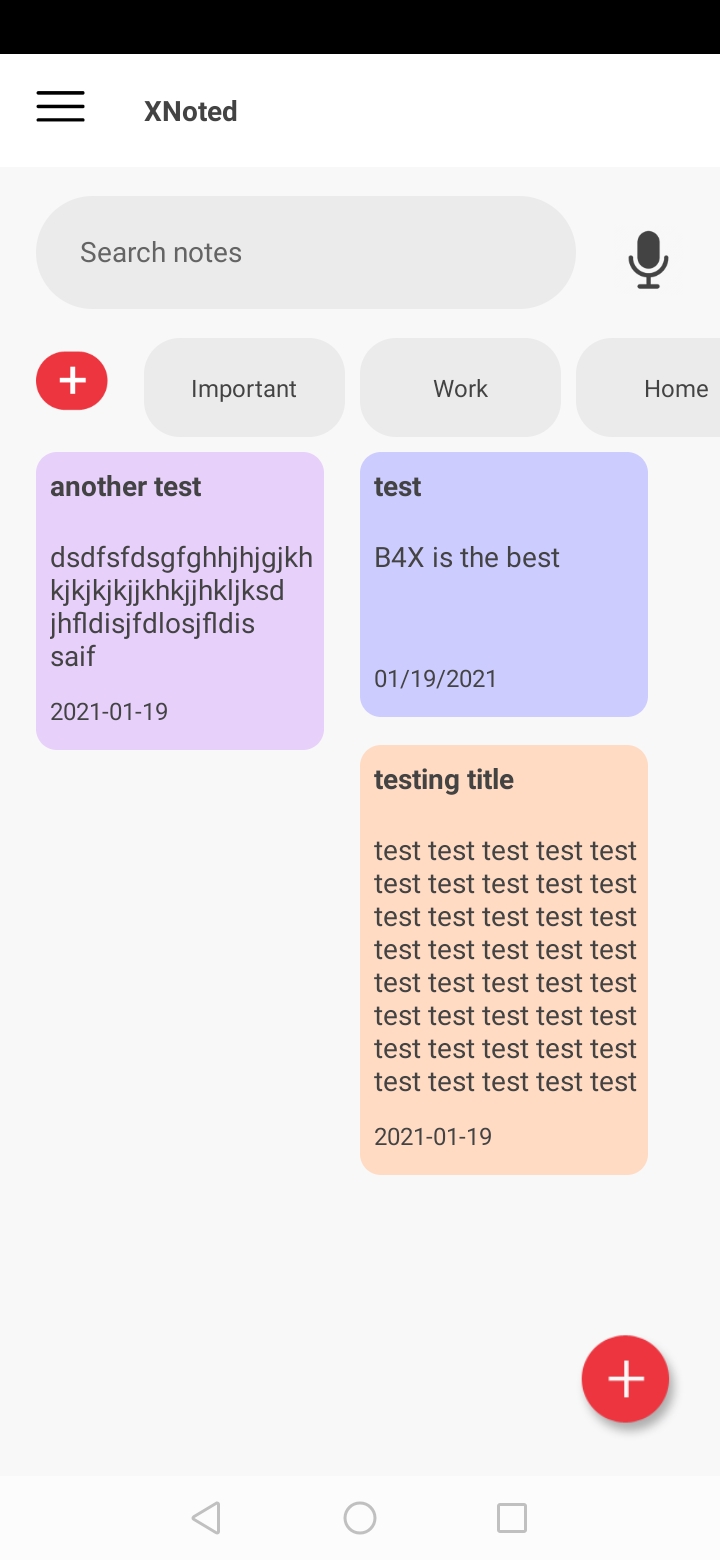
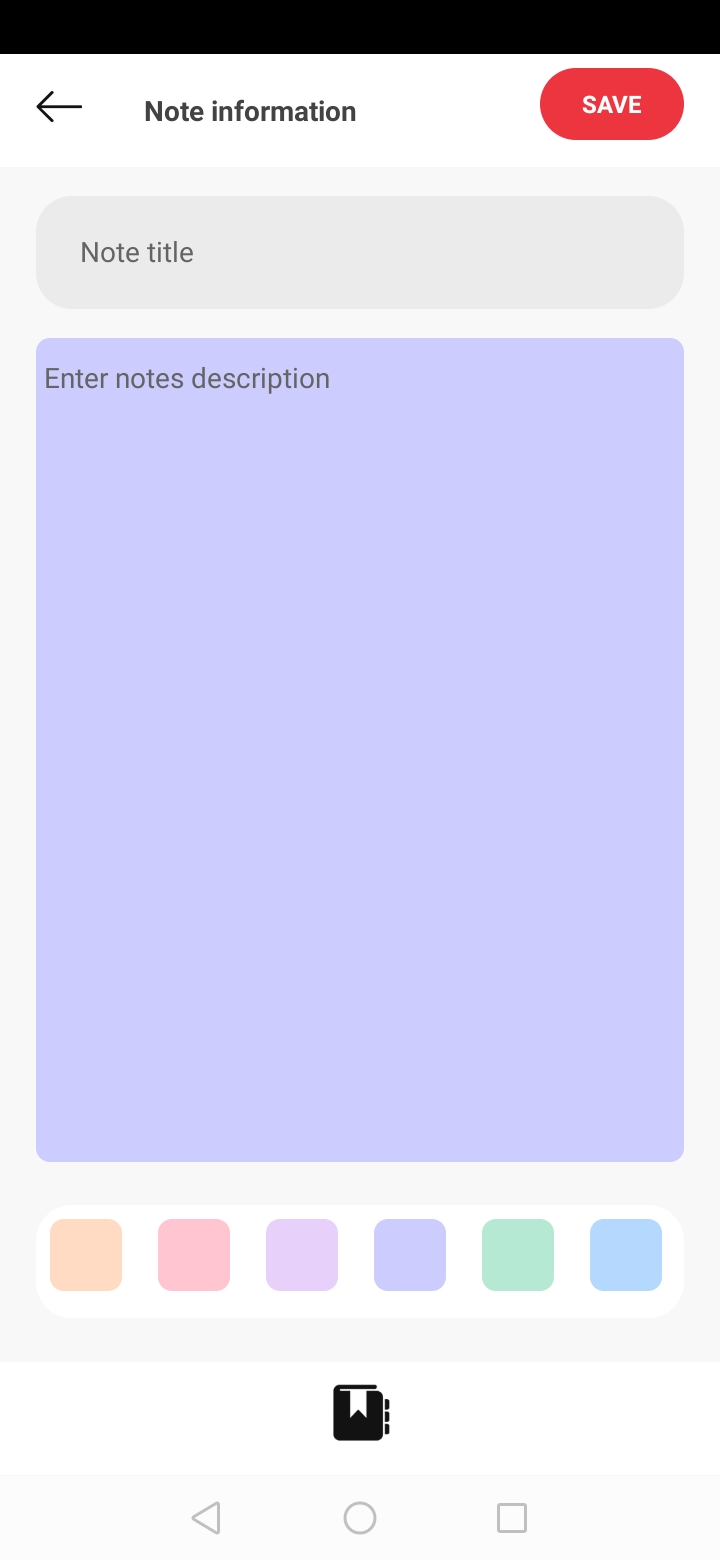
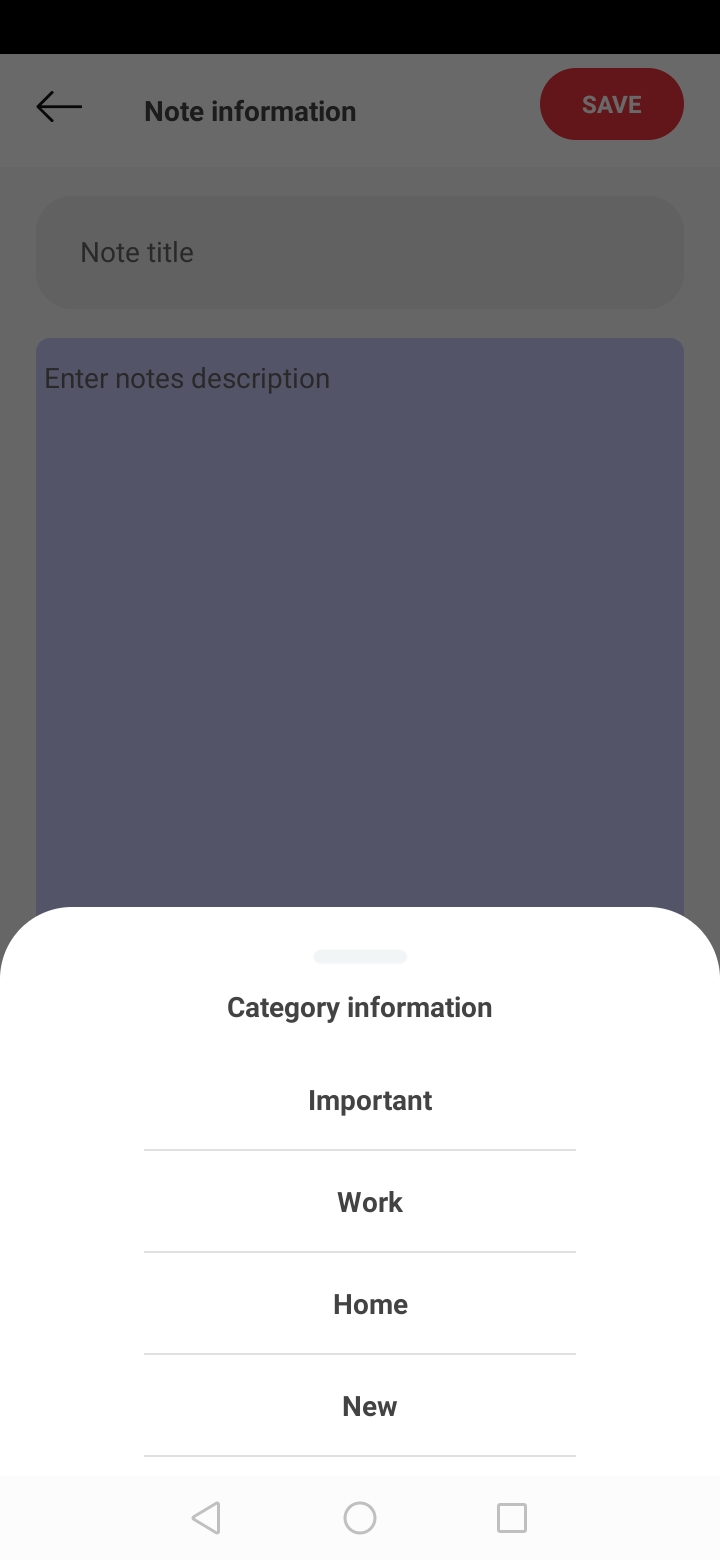
Of cource, Thank you @Erel for making this possible from us
This is the simplest app i have ever made in my life, seriously
for the past 3 hours i was wondering what can i make within 1 hour.
and i was writing the ideas in the notepad of the phone then it hit me, why not make a notepad LOL
so here it is, a notepad app
Not to brag but to let you know that the code is messy and not 100% functional because i made it within 30 minutes
Enjoy
*The source code is attached :
1- B4A Project
2- Sqlite database
Attachments
Last edited:
