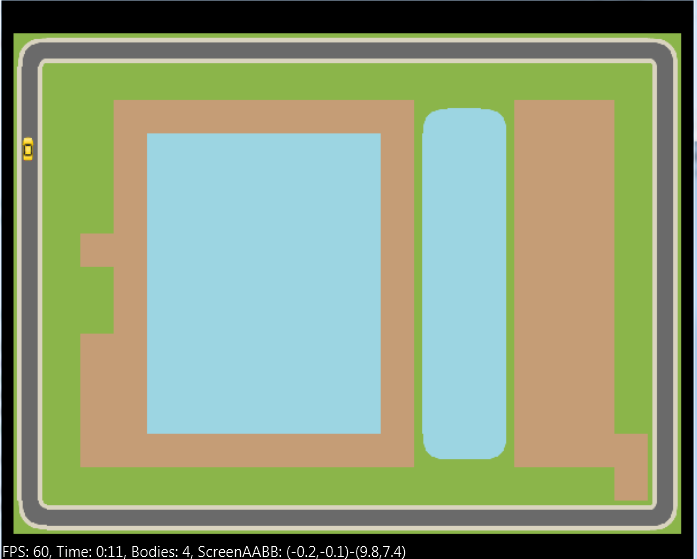
This example shows how to use X2TileMap to create a single screen game with tiles based background. This means that the background is never scrolled.
To avoid drawing issues we want that the size of each tile will be a whole number and that each tile will be square shaped.
This is done with:
B4X:
Dim TileSize As Int = Min(X2.MainBC.mWidth / TileMap.TilesPerRow, X2.MainBC.mHeight / TileMap.TilesPerColumn)
TileMap.SetSingleTileDimensionsInBCPixels(TileSize, TileSize)
B4X:
Private Sub SetWorldCenter
'The map size will not be identical to the screen size. This happens because the tile size in (bc) pixels needs to be a whole number.
'So we need to update the world center and move the map to the center.
X2.UpdateWorldCenter(TileMap.MapAABB.Center)
End SubDrawing a tiles map is done with:
B4X:
Public Sub Tick (GS As X2GameStep)
TileMap.DrawScreen(Array("Tile Layer 1"), GS.DrawingTasks)
End Sub
Public Sub DrawingComplete
TileMap.DrawingComplete
End SubThe example is included in the examples pack.
