APP Launcher for Android Watch.

This is about the Watch with Android OS.
Look at here.
Not for classic Smartwatch nor Wear OS.
APP Launcher allows you to run 6 applications.
You can assign applications to icons (go to Settings).
You can replace the icons with your own icons.
Icon format: jpg picture, 100px x 100px
Copy your own icon image to: " Android / data / com.ad_app / files / "
Do not change the file name: icon1.jpg .... icon6.jpg
You can change the background color (go to Settings).
- You can use the talking watch - swipe up - down on the display or press the Back button. You can also use the volume buttons on the classic android phone.
- On the display is also:
* 6 icons with associated applications,
* Step counter (if sensor is in the device - if it is not so "x"),
* Battery status,
* Moon phase,
* Notes of the day,
* Also a calendar with the names in Slovak language.
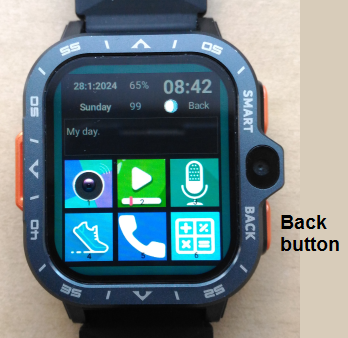
There are the languages: Slovak, English, French, Spanish, Italian.
Tap on "Time" - for settings.
Tap on "Date" - for notes edit.
You can load the notes from the external source or save the notes to the external source.
External source: " Android / data / com.ad_app / files / ".
Notes are edited in the "cin.txx" file.
What is the accuracy of the step counter? It depends on the phone sensor.
What is the accuracy of the the moon phase? I do not know - we will see.
The moon phase works properly from 28,5° to North.
You can use the app also with the classic android phone.
More about the app and Download free app:
LOOK HERE.
Thanks a lot "b4a members".
Phone sensor:
Look Here.
Battery level:
Look Here.
Get List Of Installed Apps:
Look Here.
Launch another app:
Look Here.
Enjoy
JS
This is about the Watch with Android OS.
Look at here.
Not for classic Smartwatch nor Wear OS.
APP Launcher allows you to run 6 applications.
You can assign applications to icons (go to Settings).
You can replace the icons with your own icons.
Icon format: jpg picture, 100px x 100px
Copy your own icon image to: " Android / data / com.ad_app / files / "
Do not change the file name: icon1.jpg .... icon6.jpg
You can change the background color (go to Settings).
- You can use the talking watch - swipe up - down on the display or press the Back button. You can also use the volume buttons on the classic android phone.
- On the display is also:
* 6 icons with associated applications,
* Step counter (if sensor is in the device - if it is not so "x"),
* Battery status,
* Moon phase,
* Notes of the day,
* Also a calendar with the names in Slovak language.
There are the languages: Slovak, English, French, Spanish, Italian.
Tap on "Time" - for settings.
Tap on "Date" - for notes edit.
You can load the notes from the external source or save the notes to the external source.
External source: " Android / data / com.ad_app / files / ".
Notes are edited in the "cin.txx" file.
What is the accuracy of the step counter? It depends on the phone sensor.
What is the accuracy of the the moon phase? I do not know - we will see.
The moon phase works properly from 28,5° to North.
You can use the app also with the classic android phone.
More about the app and Download free app:
LOOK HERE.
Thanks a lot "b4a members".
Phone sensor:
Look Here.
Battery level:
Look Here.
Get List Of Installed Apps:
Look Here.
Launch another app:
Look Here.
Enjoy
JS
