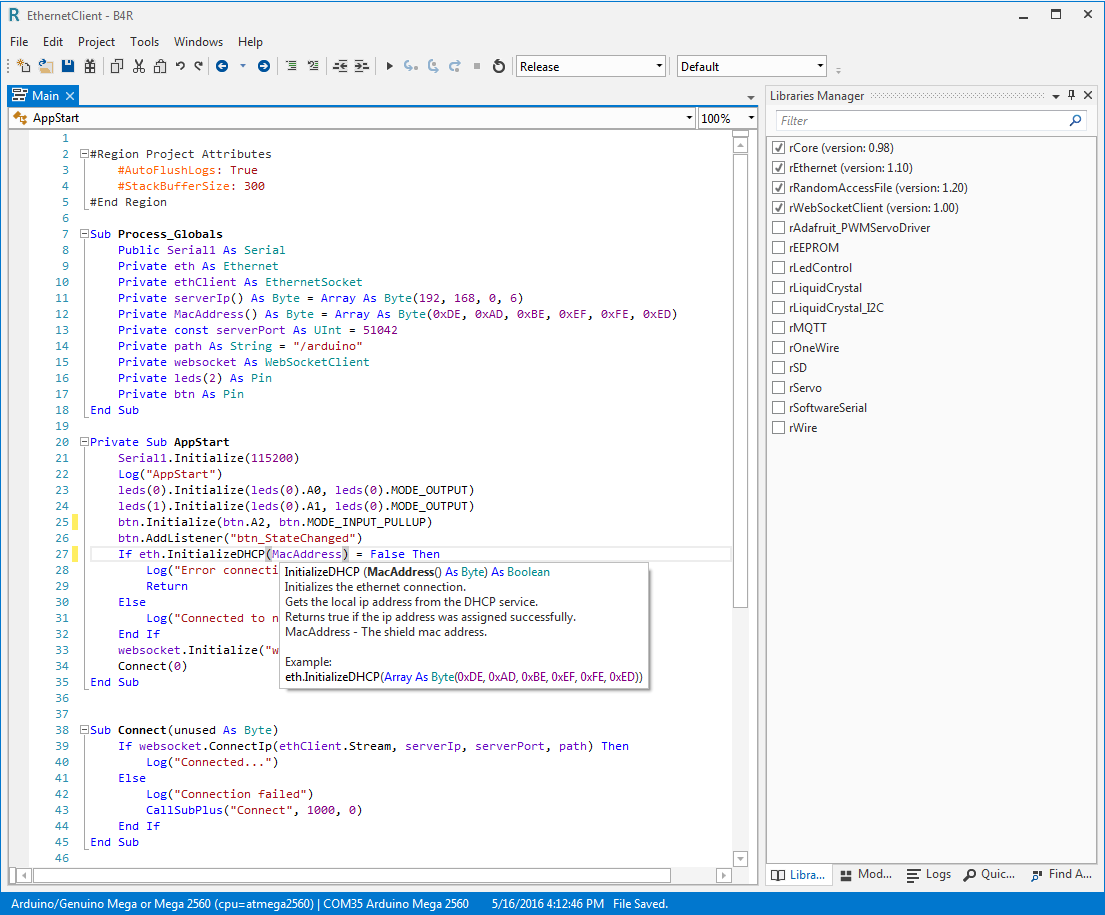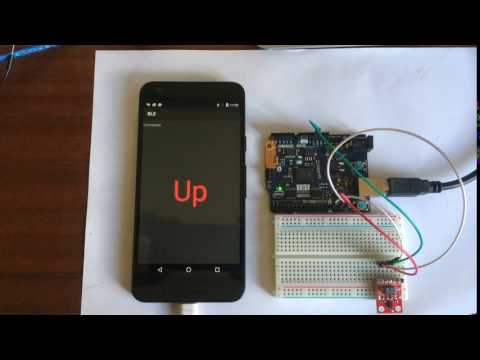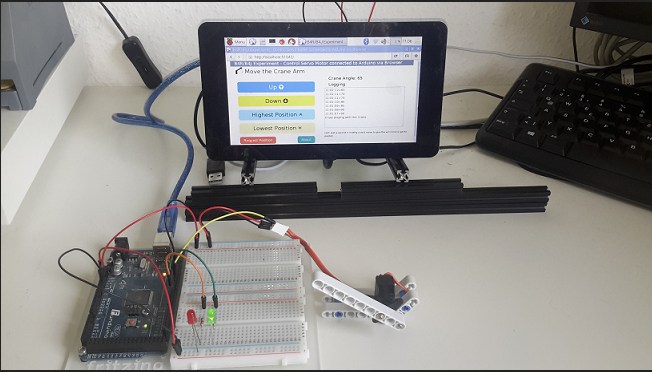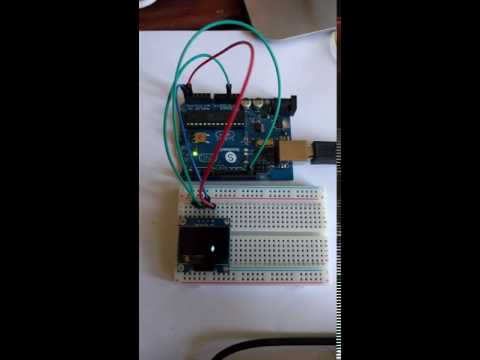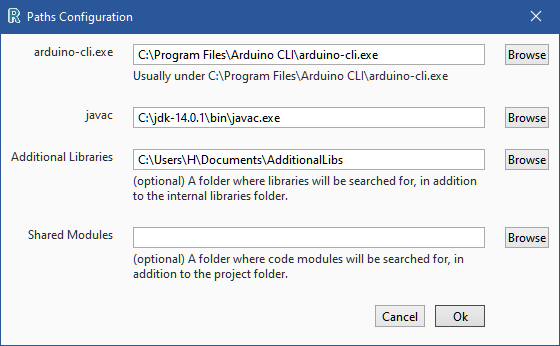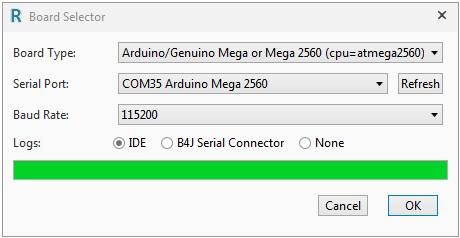B4R is a 100% free development tool for native Arduino, ESP8266 and ESP32 programs.
B4R follows the same concepts of the other B4X tools, providing a simple and powerful development tool.
B4R, B4A, B4J and B4i together make the best development solution for the Internet of Things (IoT).
Consider supporting B4R by contributing to its development:
Screenshots & Videos
Installation
1. Install Arduino IDE (v2) + Command Line Interface + Java
2. Install and configure B4R
- Download B4R Full Version
- Open B4R.
- Choose Tools > Configure Paths.

- Configure the paths to arduino-cli.exe and javac, as shown in the above screenshot.
- Choose Tools > Board Selector and select the board type and serial port.

3. Next Steps
Documentation
- Learning resources
- Example Projects (source code is available in the documentation index)
- Tutorials List
- B4R Forum
- Timer based blink example
- Button example
- Memory, variables and objects
- Data types
- Strings and bytes
- Timers, loopers and CallSubPlus
- External serial connector
- Getting Started with ESP8266