A (partly) wrap for this Github project. Sure you know what to do (no other lib files required other than the attached lib files - copy them to your additional library folder)
The complete B4A project has been zipped including the additional resources that are required (folder LibRes)
Sample Code:
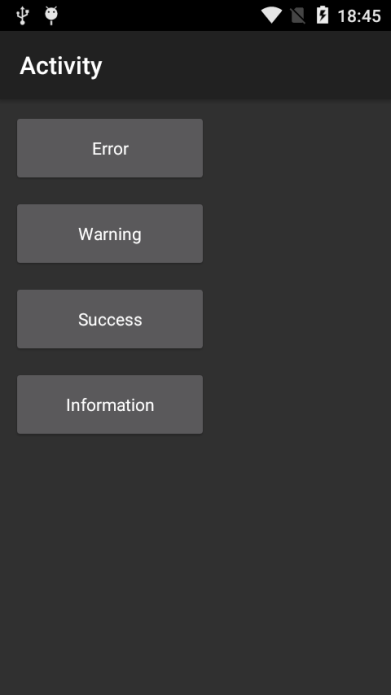
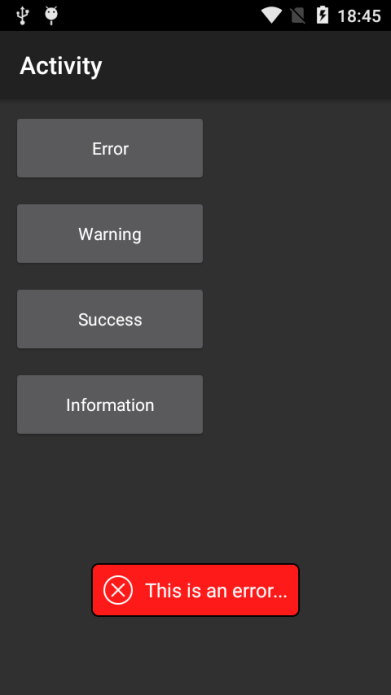
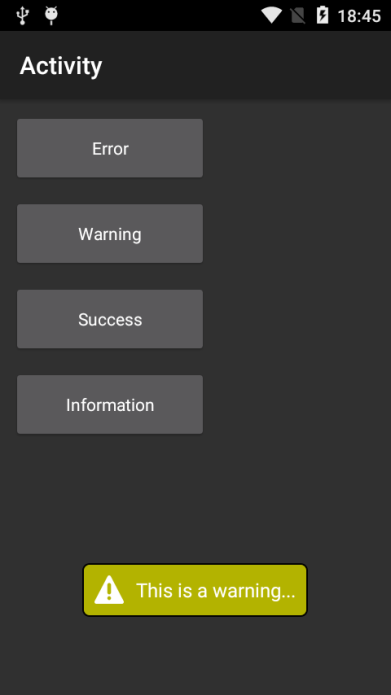
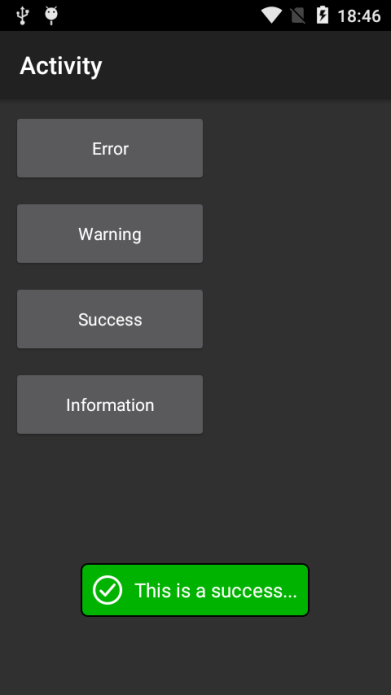
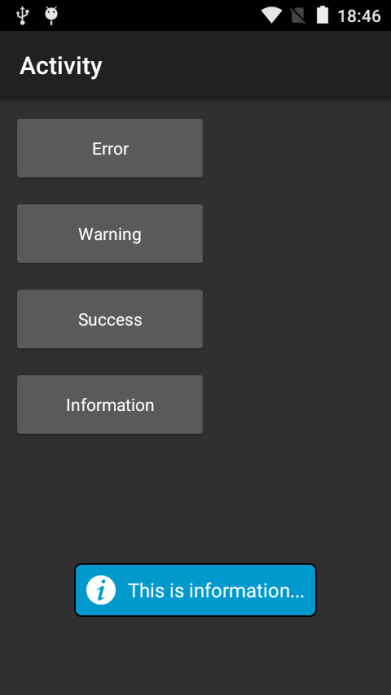
The complete B4A project has been zipped including the additional resources that are required (folder LibRes)
Sample Code:
B4X:
#Region Project Attributes
#ApplicationLabel: b4aDynamicToast
#VersionCode: 1
#VersionName:
'SupportedOrientations possible values: unspecified, landscape or portrait.
#SupportedOrientations: unspecified
#CanInstallToExternalStorage: False
#End Region
#AdditionalRes: ..\LibRes
#Region Activity Attributes
#FullScreen: False
#IncludeTitle: True
#End Region
Sub Process_Globals
'These global variables will be declared once when the application starts.
'These variables can be accessed from all modules.
End Sub
Sub Globals
'These global variables will be redeclared each time the activity is created.
'These variables can only be accessed from this module.
Dim dt As DynamicToast
Private btnError As Button
Private btnWarning As Button
Private btnSuccess As Button
Private btnInformation As Button
End Sub
Sub Activity_Create(FirstTime As Boolean)
'Do not forget to load the layout file created with the visual designer. For example:
Activity.LoadLayout("main")
dt.Initialize
End Sub
Sub Activity_Resume
End Sub
Sub Activity_Pause (UserClosed As Boolean)
End Sub
Sub btnError_Click
dt.ErrorMessageToast = "This is an error..."
End Sub
Sub btnWarning_Click
dt.WarningMessageToast = "This is a warning..."
End Sub
Sub btnSuccess_Click
dt.SuccessMessageToast = "This is a success..."
End Sub
Sub btnInformation_Click
dt.InformationMessageToast = "This is information..."
End Sub