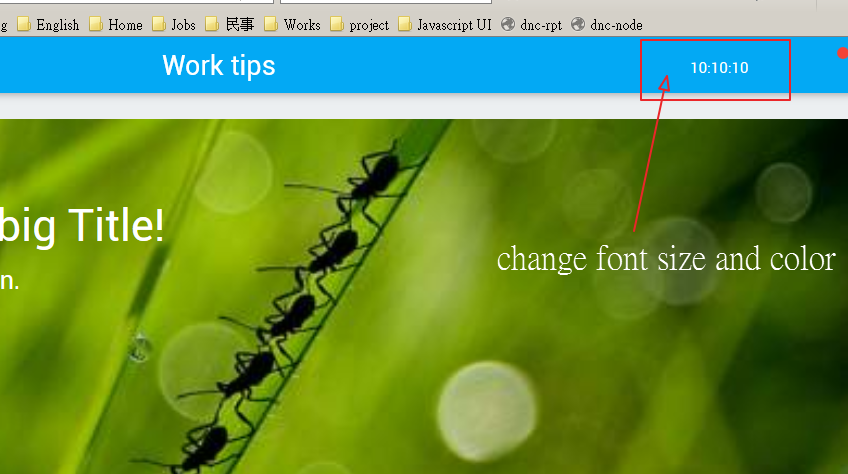Hi, I use UpdateTopbarItem to showing time. But Could i how to chage its size and color ?
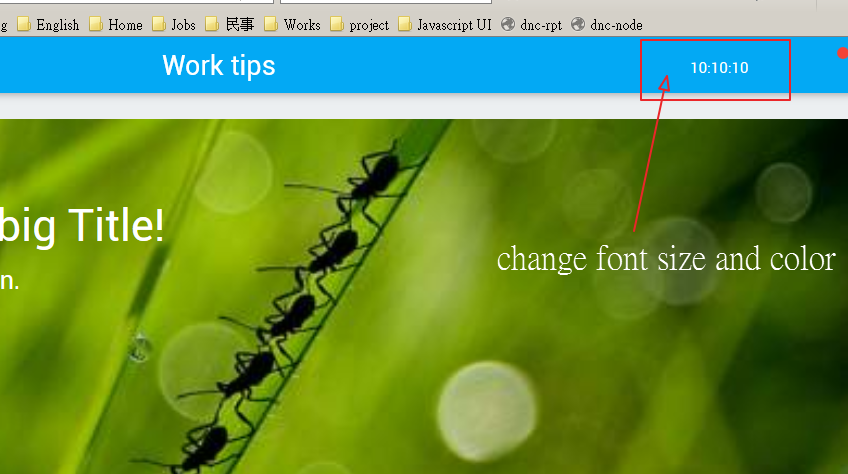
B4X:
Sub timer1_Tick
Timer1.Interval=1000
Dim comp As ABMContainer = page.NavigationBar.SideBarTopComponent
DateTime.TimeFormat="HH:mm:ss"
page.NavigationBar.UseTheme("topTime")
page.NavigationBar.UpdateTopbarItem("datetime","",DateTime.Time(DateTime.Now))
End Sub