Hi, I have an image with 2 colors, the text in blue and the background is always white.
I need to crop the white part until only the text is left without borders.
I have seen a thread that does it with transparent background, but in this case it is always white.
Any ideas?
Thank you very much.
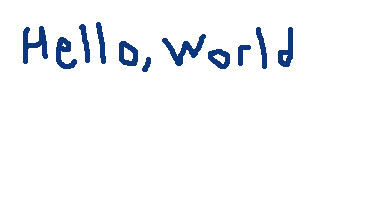
The white borders are not visible if the forum background is white.

But I think you can understand what I am saying.
I need to crop the white part until only the text is left without borders.
I have seen a thread that does it with transparent background, but in this case it is always white.
Any ideas?
Thank you very much.
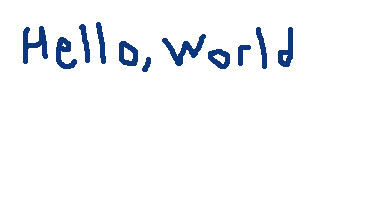
The white borders are not visible if the forum background is white.

But I think you can understand what I am saying.
