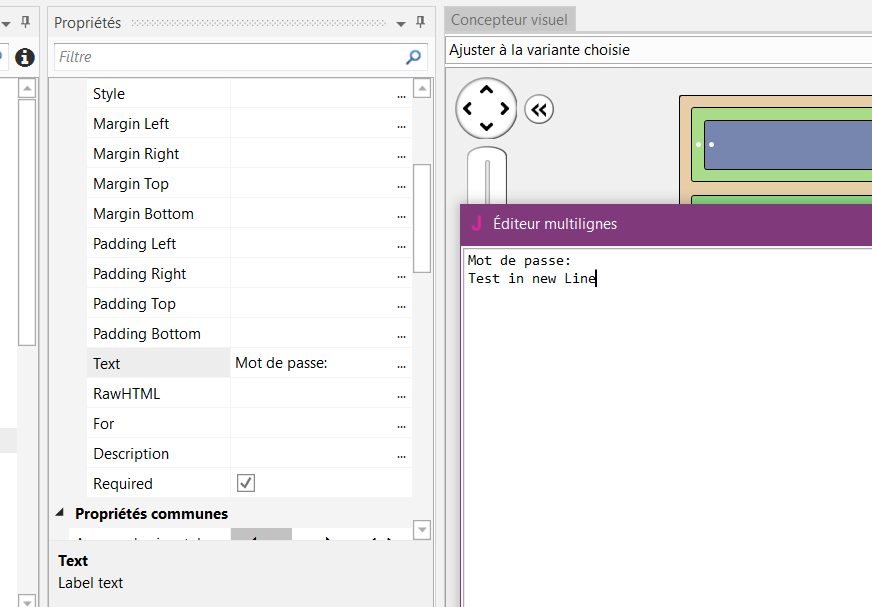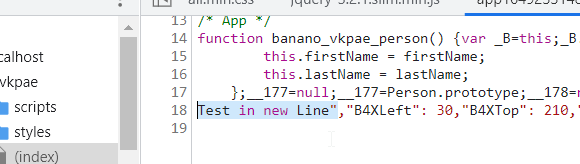It is not really a bug, but a known limitation. It is hard for the Transpiler to know what you really want. E.g. if it results in html, then it would mean replacing the enters with <br>. But if it is something like a inline style, then they should be removed etc...
Things like this e.g. in the Style property will also not work:
cursor: pointer;
width: 70px;
float: left;
You will need to write it in one line:
cursor: pointer;width: 70px;float: left;
Therefor, you will have to handle this yourself and should never use multiple lines. Unfortunately, I don't have control over the IDE as for BANano, I would be better if this window did not exist as a multiline box.
So, in your case, writing this would probably solve it (if text is set as innerHTML):
Mot de passe:<br>Test in new Line
I know it is no ideal, but I have to work within the boundaries given by the B4X IDE and sometimes it needs additional 'rules' specific for BANano apps.
Alwaysbusy