A play around demo of a lightweight 3d-draw program. What it mainly does is display objects made of flat colored faces. The source may be useful, if you like an simpler-than-usual approach to basic 3d generation, where everything is coded 'by hand'. If the code looks a bit strange though, it's a pretty straight port from Visual Basic 2010. The complete project is available in the attachment and builds with B4a v2.52. Sorry, there are some minor multitouch-glitches i couldn't fix yet ^(.
(In case you ask, I kept the borders to check poly-clipping (while circles are not clipped)).
Controls:
Touch left side-bar to accelerate in eye direction
Touch screen to curve around
Touch right side-bar to switch renderstyle.
PlayStore: https://play.google.com/store/apps/details?id=b4a_test.engine21
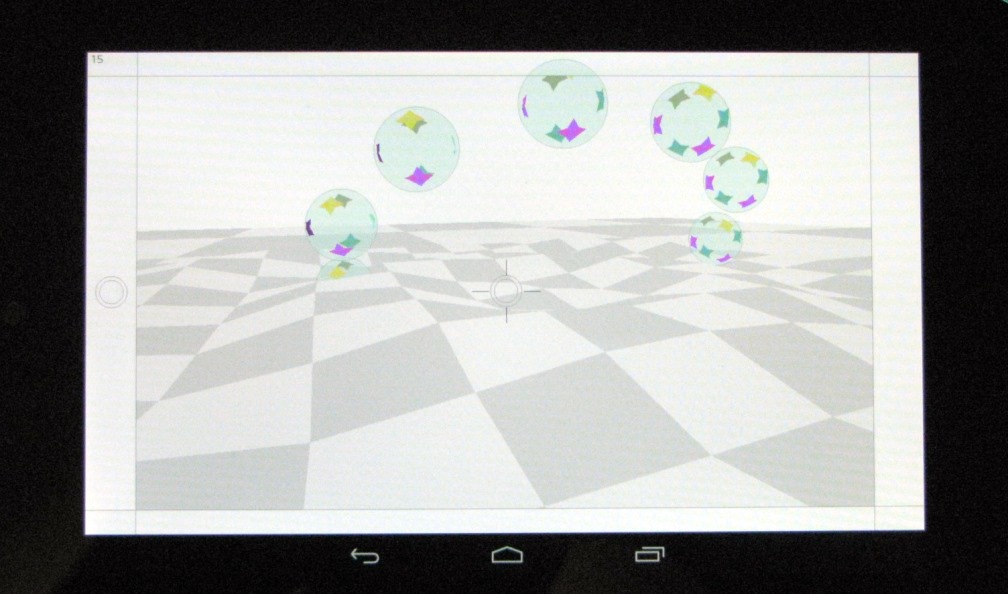
Screenshot: Google Nexus 7
Known Issues:
Audio: On Nexus 7 Tablet (old 1280x800 version) updated to Android 4.3 JellyBean, the sound-loop (using 'SoundPool') stops after the first iteration. It still works with JB 4.2 and lower. Maybe it's just my device - glad to hear your experience.
(In case you ask, I kept the borders to check poly-clipping (while circles are not clipped)).
Controls:
Touch left side-bar to accelerate in eye direction
Touch screen to curve around
Touch right side-bar to switch renderstyle.
PlayStore: https://play.google.com/store/apps/details?id=b4a_test.engine21
Screenshot: Google Nexus 7
Known Issues:
Audio: On Nexus 7 Tablet (old 1280x800 version) updated to Android 4.3 JellyBean, the sound-loop (using 'SoundPool') stops after the first iteration. It still works with JB 4.2 and lower. Maybe it's just my device - glad to hear your experience.
Attachments
Last edited:
