Version: 3 NEW UPDATE 11/2023
This is a B4A Class. It opens a Time-, Date- or DateTime-Picker Dialog based on the B4XPreferencesDialog.
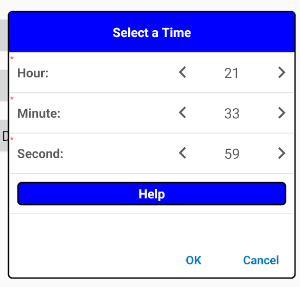

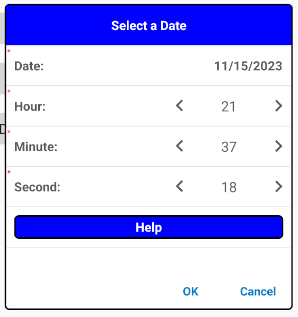

Features:
Installation:
Copy the TD_DateTimePicker Class in your Projekt.
Copy the Files .json Files to the Files Folder of your Project.
This is a B4A Class. It opens a Time-, Date- or DateTime-Picker Dialog based on the B4XPreferencesDialog.
Features:
- Individual or Default Parameter Setup for Dialog Colors and Item Text.
- All 3 Dialog types in one class.
- Returned Result is in B4X Ticks.
Installation:
Copy the TD_DateTimePicker Class in your Projekt.
Copy the Files .json Files to the Files Folder of your Project.
Installation in the Project:
Sub Class_Globals
Private Root As B4XView
Private xui As XUI
Private TD_DateTimePicker1 As TD_DateTimePicker
Private TDDateTimePicker1Parameter As Map
End Sub
Public Sub Initialize
TDDateTimePicker1Parameter.initialize
End Sub
Create This Sub and configure your Parameter needs:
Sub SetupDialog(UseDefault As Boolean)
TDDateTimePicker1Parameter.clear
If UseDefault=False Then
' Setup of Individual Dialog TDDateTimePicker1
' TDDateTimePicker1Parameter listetd below are an example and similar to the default TDDateTimePicker1 Parameters
TDDateTimePicker1Parameter.Put("DLGWidth",75%x)
TDDateTimePicker1Parameter.Put("DLGHeight",50%x)
TDDateTimePicker1Parameter.Put("Theme","THEME_LIGHT")
TDDateTimePicker1Parameter.Put("InfoTitle","Help")
TDDateTimePicker1Parameter.Put("InfoDateDLG","Click on Date to open Calendar.")
TDDateTimePicker1Parameter.Put("InfoTimeDLG","Time in 24h format.")
TDDateTimePicker1Parameter.Put("InfoDateTimeDLG","Click on Date to open Calendar. Time in 24h format.")
TDDateTimePicker1Parameter.Put("TitleBarColor",Colors.blue)
TDDateTimePicker1Parameter.Put("TitleBarHeight",50dip)
TDDateTimePicker1Parameter.Put("TitleTextColor",Colors.White)
TDDateTimePicker1Parameter.Put("Top", 100dip)
TDDateTimePicker1Parameter.Put("BackgroundColor",Colors.White)
TDDateTimePicker1Parameter.Put("BodyTextColor",Colors.White)
TDDateTimePicker1Parameter.Put("BorderColor",Colors.Black)
TDDateTimePicker1Parameter.Put("BorderWidth", 2dip)
TDDateTimePicker1Parameter.Put("BorderCornerRadius",5dip)
TDDateTimePicker1Parameter.put("ItemDate", "Date:")
TDDateTimePicker1Parameter.put("ItemTimeHour", "Hour:")
TDDateTimePicker1Parameter.put("ItemTimeMinute", "Minute:")
TDDateTimePicker1Parameter.put("ItemTimeSecond", "Second:")
TDDateTimePicker1Parameter.Put("btOKString", "OK")
TDDateTimePicker1Parameter.Put("btOKWidth",20dip)
TDDateTimePicker1Parameter.Put("btOKLeft",50dip)
TDDateTimePicker1Parameter.Put("btOKColor", Colors.Blue)
TDDateTimePicker1Parameter.Put("btOKTextColor", Colors.White)
TDDateTimePicker1Parameter.Put("btCancelString", "Cancel")
TDDateTimePicker1Parameter.Put("btCancelWidth",20dip)
TDDateTimePicker1Parameter.Put("btCancelLeft",40dip)
TDDateTimePicker1Parameter.Put("btCancelColor", Colors.Blue)
TDDateTimePicker1Parameter.Put("btCancelTextColor", Colors.White)
Else
TDDateTimePicker1Parameter.Clear
End If
TD_DateTimePicker1.DLGParam = TDDateTimePicker1Parameter
Call the Dialog:
Sub btDateTime_Click
' Setupb Basic Dialog TDDateTimePicker1Parametereter
SetupDialog(True)
' Setup SecificDialog TDDateTimePicker1Parametereter
' YOu must use this parameter!
' DLType: Date Time DateTime (case sensitive)
TDDateTimePicker1Parameter.Put("DLGTitle", "Select a Date")
TDDateTimePicker1Parameter.Put("DLGType", "DateTime")
' Initialize and configure the Dialog
' ID, the root object of this page
' PageName, the Name of this Page
' Eventname, The Sub-Name of the resuklt event
' Parameter, Map with individual Parameter
' Initialize(ID As B4XView,PageName As String,Eventname As String,DLGTDDateTimePicker1Parametereter As Map)
TD_DateTimePicker1.Initialize(Root,"mainpage","TD_DateTimePicker1",TDDateTimePicker1Parameter)
' Show DTPicker
TD_DateTimePicker1.showDialog
End Sub
Create This Event Sub to get the DIalog result:
Sub TD_DateTimePicker1_Result(result As Long)
Log(result)
End SubAttachments
Last edited:
