The application icon in release mode is like the picture.
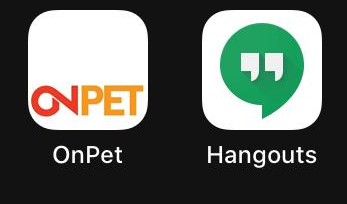
But when I take it to the background, the standard icon appears. And when the notification comes, the standard icon appears. How can I solve this problem?

But when I take it to the background, the standard icon appears. And when the notification comes, the standard icon appears. How can I solve this problem?

