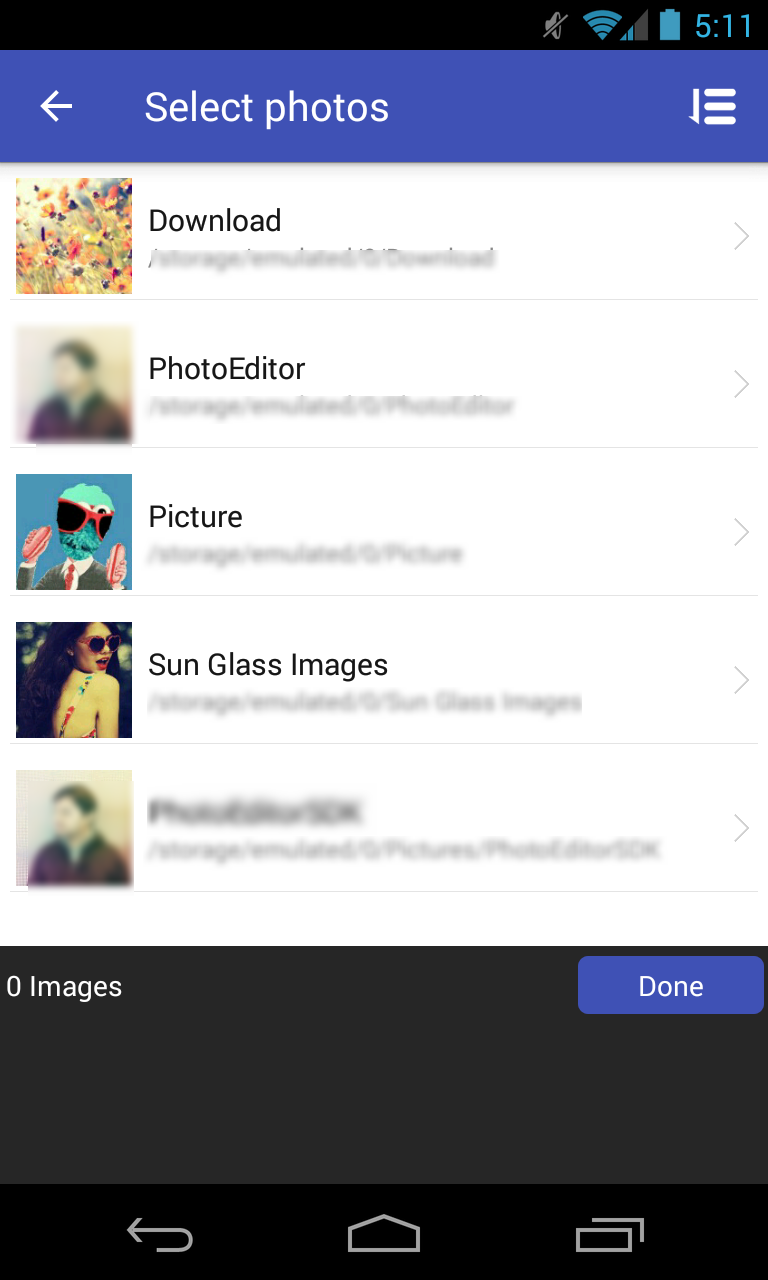I know it's an old thread, but I used this good library for my project,
I want to share the answer to ..
Is it possible to change the language in this library?
By code I think that is not possible, but indirectly it's possible (I don't know if it's a good practice),
To do this,
1-Select the file multiphotopicker.aar from the library, and change the extension to zip.
2-Open the zip, and look for the file values.xml that is in the folder res -> values ->
3-Modify the red values you want to translate from values.xml.
<?xml version="1.0" encoding="utf-8"?>
<resources>
<array name="array_sort_value">
<item>Name</item>
<item>Size</item>
<item>Date</item>
</array>
<color name="colorAccent">#FF4081</color>
<color name="colorPrimary">#3F51B5</color>
<color name="colorPrimaryDark">#303F9F</color>
<string name="action_sort">Sort</string>
<string name="app_name">Multi Photo Picker</string>
<string name="pick_image_from_gallery">PICK IMAGE FROM GALLERY</string>
<string name="text_button_done">Done</string>
<string name="text_images">%1$d Images</string>
<string name="text_title_activity_album">Select photos</string>
<string name="text_title_dialog_sort_by_album">Sort album by</string>
<string name="text_title_dialog_sort_by_photo">Sort photo by</string>
<style name="AppTheme" parent="Theme.AppCompat.Light.DarkActionBar">
<!-- Customize your theme here. -->
<item name="colorPrimary">@color/colorPrimary</item>
<item name="colorPrimaryDark">@color/colorPrimaryDark</item>
<item name="colorAccent">@color/colorAccent</item>
</style>
</resources>
4-Save the modified file.
5-Change the zip extension to aar again.
Run the project again