I want to improve a B4A app with this Draggable Bottom Card of @Alexander Stolte .
I copy in my test project the same designer file and the part of code where the ASDBC is initialized, and add 2 buttons for test; but when i call the show function the card just open with the half oh the height and behind the two buttons.
Has someone else the same issue?
P.S. I can't use B4X because i have to improve an already finish B4A app and i don't have time/knowledge to convert it right now
Here's the pic
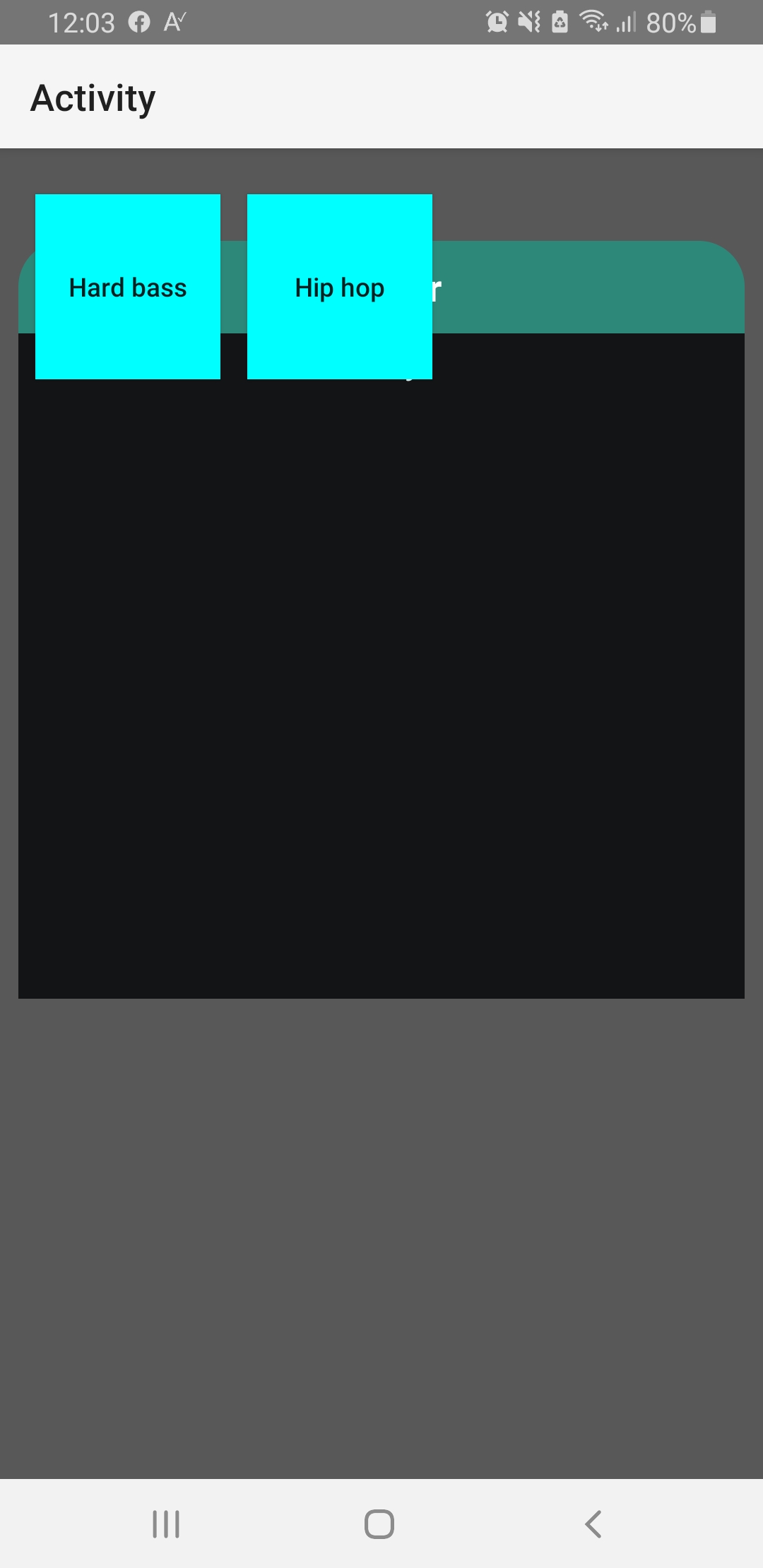
Here's the code
I copy in my test project the same designer file and the part of code where the ASDBC is initialized, and add 2 buttons for test; but when i call the show function the card just open with the half oh the height and behind the two buttons.
Has someone else the same issue?
P.S. I can't use B4X because i have to improve an already finish B4A app and i don't have time/knowledge to convert it right now
Here's the pic
Here's the code
ASDBC:
Activity.LoadLayout("Main")
Dim i As Int = 50
For Each g As String In lstGeneri
Dim b As Button
b.Initialize("b")
b.Text = g
b.Color = Colors.Cyan
Activity.AddView(b,i,25dip,100dip,100dip)
i=i+300
Next
asdbc_main.Initialize(Me,"asdbc_main")
asdbc_main.Create(Activity,Activity.Height/2,Activity.Height - 100dip,50dip,Activity.Width - 20dip,asdbc_main.Orientation_MIDDLE)
asdbc_main.HeaderPanel.LoadLayout("frm_header")
asdbc_main.BodyPanel.LoadLayout("frm_body")
asdbc_main.CornerRadius_Header = asdbc_main.HeaderPanel.Height/2