Hi there
1. Go to Paypal and create a Donate button for your product. Go to Tools, All Tools, Paypal Buttons
2. Once done with your button, you will be provided with two tabs, one Website and another Email.
3. Select the Email option and copy the link there and replace <YOUR LINK HERE> with that content. (see code section below)
4. Go to your profile, Select signature, select the last button on the toolbar in the editor with a wrench.
5. Copy the complete updated contents to your signature.
6. Save your Signature.
7. This should show a Donate image with for your paypal.
Your signature should look like this...
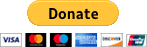
Hope this helps someone... #many thanks ggpanta and MikeH
1. Go to Paypal and create a Donate button for your product. Go to Tools, All Tools, Paypal Buttons
2. Once done with your button, you will be provided with two tabs, one Website and another Email.
3. Select the Email option and copy the link there and replace <YOUR LINK HERE> with that content. (see code section below)
4. Go to your profile, Select signature, select the last button on the toolbar in the editor with a wrench.
5. Copy the complete updated contents to your signature.
6. Save your Signature.
7. This should show a Donate image with for your paypal.
B4X:
[URL='<YOUR LINK HERE>'][IMG]https://www.paypalobjects.com/en_US/i/btn/btn_donateCC_LG.gif[/IMG][/URL]Your signature should look like this...
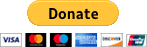
Hope this helps someone... #many thanks ggpanta and MikeH
Last edited:
