Ola!
This creates a radiogroup from a list of options you specify side by side. One is able to set and also return the text of the selected item.
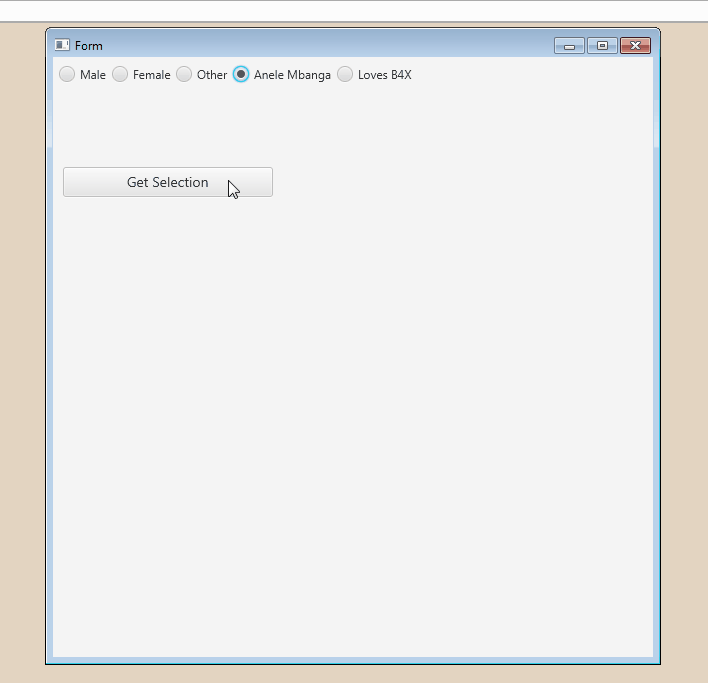
Creating the RadioGroup
Getting the Selected Option
See attached source code for more.
Ta!
This creates a radiogroup from a list of options you specify side by side. One is able to set and also return the text of the selected item.
Creating the RadioGroup
B4X:
Dim lst As List
lst.Initialize
lst.Add("Male")
lst.Add("Female")
lst.Add("Other")
lst.Add("Anele Mbanga")
lst.Add("Loves B4X")
'add the radio items as a list and select Other
Dim pnl As Pane = TableViewSetRadioButton("rbx","Other","",lst)
'MainForm.RootPane.AddNode(pnl,0,0,-1,-1)
Pane1.AddNode(pnl,0,0,-1,-1)Getting the Selected Option
B4X:
Sub Button1_Click
Dim rbTxt As String = TableViewGetRadioButton(Pane1)
Log("Button1_Click: " & rbTxt)
fx.Msgbox(MainForm,rbTxt,"Radio Group ButtonClick")
End SubSee attached source code for more.
Ta!
