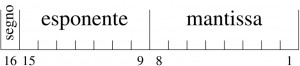I fill a float-variable in a class with f.i. 1.6 (from a textedit-view)
this is the code, I use:
I do not understand what happens now: there are decimals altered, although I do not do any calculations with it. I add a screenshot to make that clear:
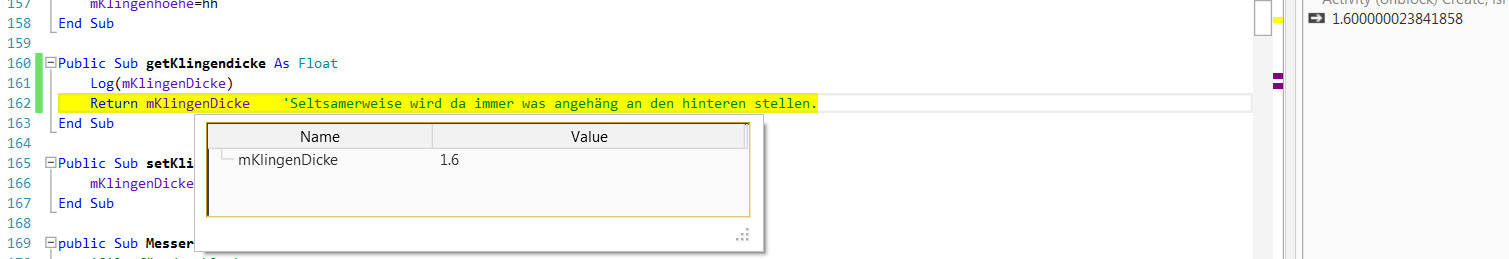
On the logs-window, you see the altered value. Hoovering over the value shows the exact 1.6
How can I cope with this problem?
Edit:
Round2 does not change the Situation, everything stayes as before.
And also strange: When I assign this float-variable back to the text-property of the edittext.view (input type: dezimal_numbers), it is filled correctly with 1.6, ommitting the long decimals.
this is the code, I use:
B4X:
Public Sub getKlingendicke As Float
Log(mKlingenDicke)
Return mKlingenDicke
End Sub
Public Sub setKlingendicke (dd As Float)
mKlingenDicke=dd
End SubOn the logs-window, you see the altered value. Hoovering over the value shows the exact 1.6
How can I cope with this problem?
Edit:
Round2 does not change the Situation, everything stayes as before.
B4X:
Public Sub getKlingendicke As Float
Log(Round2(mKlingenDicke,2))
Return Round2(mKlingenDicke,2) 'Seltsamerweise wird da immer was angehäng an den hinteren stellen.
End Sub
Last edited: