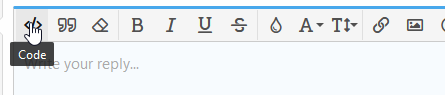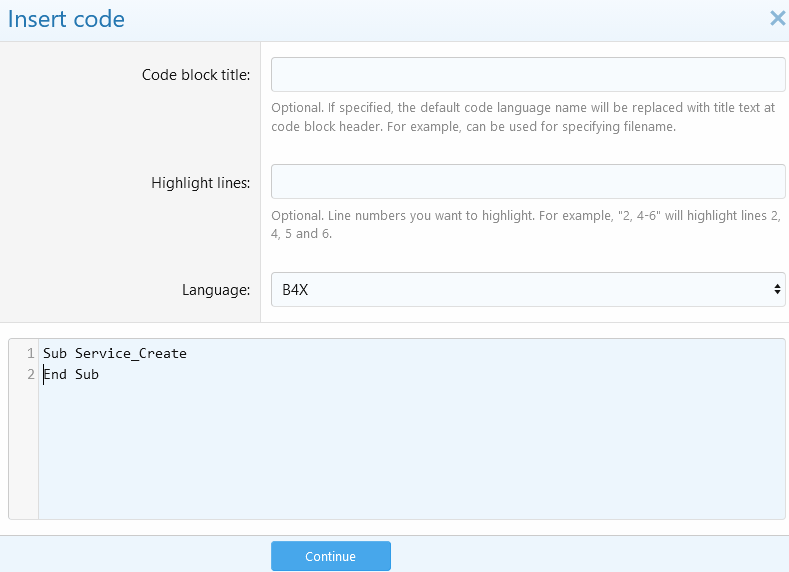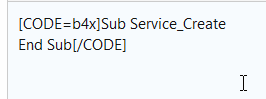I Am sorry Mr DonManfred
this is my code to connect the database
Sub Process_Globals
'These global variables will be declared once when the application starts.
'These variables can be accessed from all modules.
'Subs in this code module will be accessible from all modules.
Dim Sql1 As JdbcSQL
Dim sIP As String ="//202.67.10.162"
Dim sPort As String =":25000"
Dim SDatabase As String = "DB9766_datamaster"
Dim sUser As String = "DB9766_sunshineedu"
Dim sPassword As String = "********"
Dim Driver As String = "net.sourceforge.jtds.jdbc.Driver"
Dim SqlServer As String = "jdbc:jtds:sqlserver:"
End Sub
Public Sub Koneksi()
Try
Sql1.InitializeAsync("Sql1", Driver,SqlServer & sIP & sPort & ";Databasename="& SDatabase & ";User=" & sUser & ";password=" & sPassword & ";appname=SKMJL;wsid=TEST;loginTimeout=10;sockettimeout=10","","")
ProgressDialogShow("Trying to Connect")
Catch
Log("Connection error")
Log(LastException.message)
Return
End Try
End Sub
And this is Code to Table
#Region Project Attributes
#ApplicationLabel: Beads Card
#VersionCode: 1
#VersionName:
'SupportedOrientations possible values: unspecified, landscape or portrait.
#SupportedOrientations: landscape
#CanInstallToExternalStorage: False
#BridgeLogger : true
#Additionaljar: jtds-1.3.1.jar
#End Region
#Region Activity Attributes
#FullScreen: True
#IncludeTitle: false
#End Region
Sub Process_Globals
'These global variables will be declared once when the application starts.
'These variables can be accessed from all modules.
'Private xui As XUI
Public Registration As String
Public dataIP As String
Public nama, phoneid As String
Dim pID As Phone
Dim imei As String
End Sub
Sub Globals
'These global variables will be redeclared each time the activity is created.
Private Button1 As Button
Private EditText1 As EditText
Private Button2 As Button
End Sub
Sub Activity_Create(FirstTime As Boolean)
Activity.LoadLayout("Layout")
'imei = pID.GetDeviceId
'Activity.SetBackgroundImage(LoadBitmapSample(File.DirAssets, "Backmain.jpg", 1920, 1080))
If FirstTime = True Then
modkoneksi.Koneksi
DisableStrictMode
End If
End Sub
public Sub sql1_ready(success As Boolean)
Try
ProgressDialogHide
Log(success)
If success = False Then
Log("connection Failed")
MsgboxAsync("connection Failed" & CRLF & LastException,"")
Log(LastException)
Return
End If
Catch
Log(LastException)
End Try
End Sub
Sub DisableStrictMode
Dim jo As JavaObject
jo.InitializeStatic("android.os.Build.VERSION")
If jo.GetField("SDK_INT") > 9 Then
Dim policy As JavaObject
policy = policy.InitializeNewInstance("android.os.StrictMode.ThreadPolicy.Builder", Null)
policy = policy.RunMethodJO("permitAll", Null).RunMethodJO("build", Null)
Dim sm As JavaObject
sm.InitializeStatic("android.os.StrictMode").RunMethod("setThreadPolicy", Array(policy))
End If
End Sub
Sub Activity_Resume
End Sub
Sub Activity_Pause (UserClosed As Boolean)
End Sub
Sub InjectionSafe(input As String) As Boolean
If _
input.Contains(" ") _
Or input.Contains(";") _
Or input.Contains("'") _
Or input.Contains(Chr(0x0022)) _
Or input.Contains(Chr(0x0027)) _
Or input.Contains(Chr(0x00AB)) _
Or input.Contains(Chr(0x00BB)) _
Or input.Contains(Chr(0x2018)) _
Or input.Contains(Chr(0x2019)) _
Or input.Contains(Chr(0x201A)) _
Or input.Contains(Chr(0x201B)) _
Or input.Contains(Chr(0x201C)) _
Or input.Contains(Chr(0x201D)) _
Or input.Contains(Chr(0x201E)) _
Or input.Contains(Chr(0x201F)) _
Or input.Contains(Chr(0x2039)) _
Or input.Contains(Chr(0x203A)) _
Or input.Contains(Chr(0x300C)) _
Or input.Contains(Chr(0x300D)) _
Or input.Contains(Chr(0x300E)) _
Or input.Contains(Chr(0x300F)) _
Or input.Contains(Chr(0x301D)) _
Or input.Contains(Chr(0x301E)) _
Or input.Contains(Chr(0x301F)) _
Or input.Contains(Chr(0xFE41)) _
Or input.Contains(Chr(0xFE42)) _
Or input.Contains(Chr(0xFE43)) _
Or input.Contains(Chr(0xFE44)) _
Or input.Contains(Chr(0xFF02)) _
Or input.Contains(Chr(0xFF07)) _
Or input.Contains(Chr(0xFF62)) _
Or input.Contains(Chr(0xFF63)) _
Then
Return False
Else
Return True
End If
End Sub
Private Sub Button1_Click
Try
Dim i As Int
Registration = EditText1.text
InjectionSafe(EditText1.Text)
Dim sQuery As String = "SELECT COUNT(*) FROM usersbc WHERE username ='" & EditText1.Text & "' AND akses = 'True'"
i = modkoneksi.Sql1.ExecQuerySingleResult(sQuery)
If i <> 0 Then
tampildata
' StartActivity(Home)
Else
MsgboxAsync("Login Gagal, Hubungi Developer untuk ijin penggunaan","Pemberitahuan")
Return
End If
Catch
Log(LastException)
End Try
End Sub
Public Sub tampildata
Dim cursor As JdbcResultSet
imei = pID.getSettings("android_id")
cursor = modkoneksi.Sql1.ExecQuery2("SELECT * FROM usersbc WHERE username = ?",Array(EditText1.Text))
Do While cursor.NextRow
nama = cursor.GetString("name")
phoneid = cursor.GetString("phoneid")
Loop
If phoneid = Null Then
modkoneksi.Sql1.ExecNonQuery("UPDATE usersbc SET phoneid = '"& imei & "' WHERE username = '" & EditText1.Text & "'")
else if phoneid = imei Then
StartActivity(Home)
Else
MsgboxAsync("Login Gagal, Hubungi Developer untuk ijin penggunaan","Pemberitahuan")
Return
End If
End Sub
Private Sub Button2_Click
imei = pID.getSettings("android_id")
'Msgbox(imei,"info")
tampildata
If phoneid = Null Then
modkoneksi.Sql1.ExecNonQuery("UPDATE usersbc SET phoneid = '" & imei & "' WHERE username = '" & EditText1.Text & "'")
End If
End Sub