VenueSpot - Wifi pass finder powered by foursquare
Get Internet access anywhere around the world, using wifi networks from cafe, restaurants, bars, finding their passwords from the tips left on foursquare !
Browse venues from your home, around any place on earth you choose from an interactive map inside the app, automaticaly store them, so when you visit that place, you will have all the wifi passwords with you, no internet access required! 100% offline use! Ideal for places with low mobile signal, trips abroad, or when you just can't afford to pay for mobile data!
https://play.google.com/store/apps/details?id=foursqwifi.aithanasakis

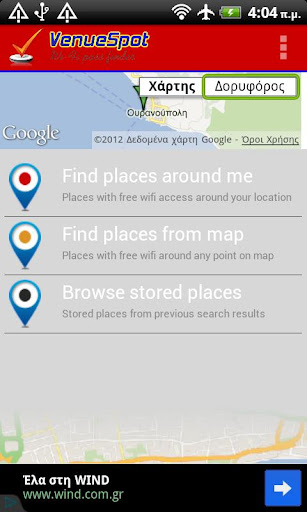

Get Internet access anywhere around the world, using wifi networks from cafe, restaurants, bars, finding their passwords from the tips left on foursquare !
Browse venues from your home, around any place on earth you choose from an interactive map inside the app, automaticaly store them, so when you visit that place, you will have all the wifi passwords with you, no internet access required! 100% offline use! Ideal for places with low mobile signal, trips abroad, or when you just can't afford to pay for mobile data!
https://play.google.com/store/apps/details?id=foursqwifi.aithanasakis
