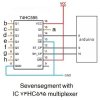Hi all of you.
in this project I can use 4 seven segment with 4 74HC595 multiplexer IC.
my project wiring is shown below picture.
in each time I show a number in left seven segment and then shift it to next seven segment in right side.
I repeat up line 3 time.
I will be create a big clock and use this project on that.
in this project I can use 4 seven segment with 4 74HC595 multiplexer IC.
my project wiring is shown below picture.
in each time I show a number in left seven segment and then shift it to next seven segment in right side.
I repeat up line 3 time.
I will be create a big clock and use this project on that.
Attachments
Last edited: