Enjoy!
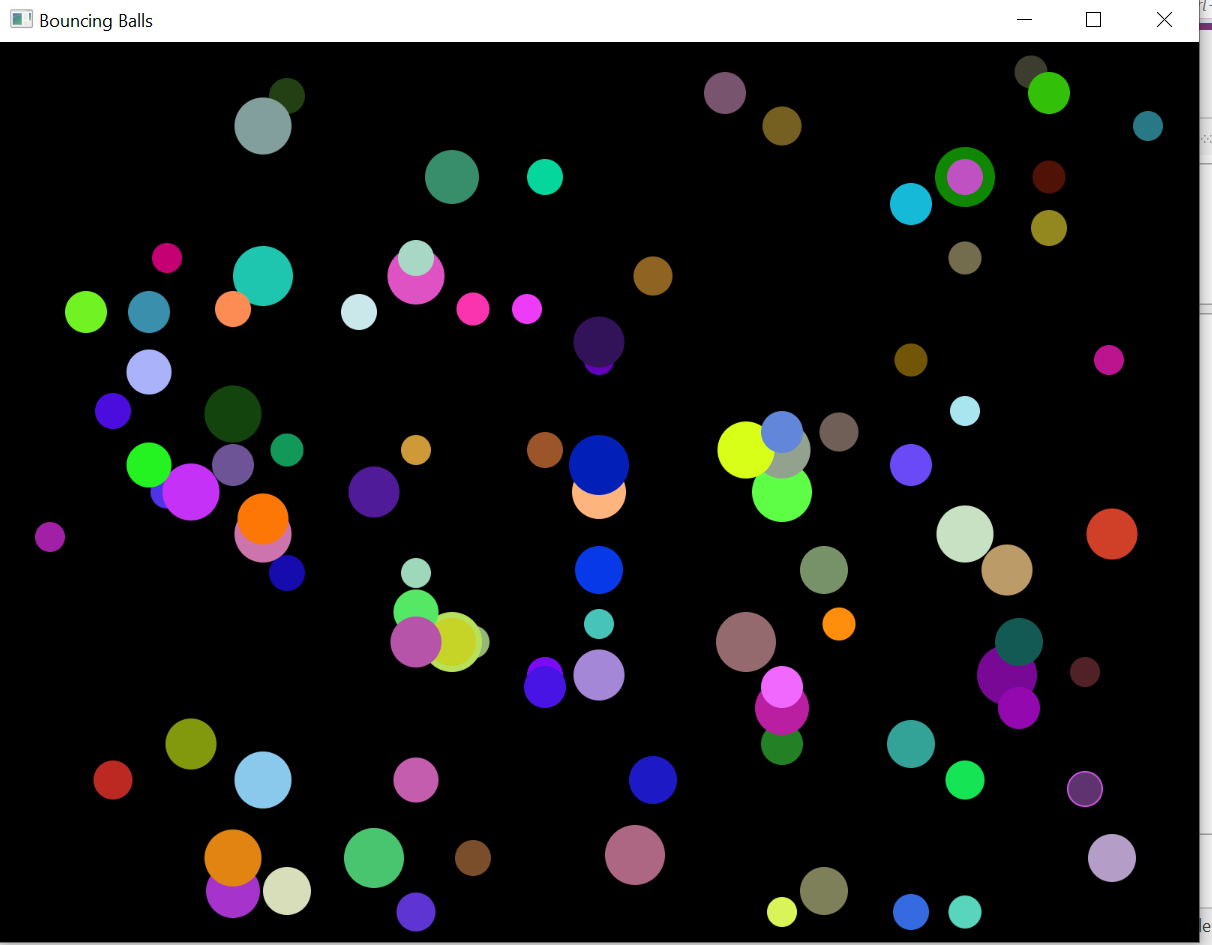
Comment/uncomment the code in class Ball(move) and see gravity, friction, damping changing the behavior of the balls.
Change the number of balls( Dim b(100)) to whatever you like:
Comment/uncomment the code in class Ball(move) and see gravity, friction, damping changing the behavior of the balls.
Comment/Uncomment:
Public Sub move
' Dim damp As Double = 0.99 'was 0.99
' Dim friction As Double = 0.97 'was 0.97
' Dim gravity As Double = 0.01
' vx = vx * damp
' vy = vy * damp
' vy = vy + gravity
' If ((rx + vx * friction) + radius > cv.Width) Then vx = -1 * vx
' If ((rx + vx * friction) - radius < 0) Then vx = -1 * vx
' If ((ry + vy * friction) + radius > cv.Height) Then vy = -1 * vy
' If ((ry + vy * friction) - radius < 0) Then vy = -1 * vy
' rx = rx + vx * friction
' ry = ry + vy * friction
If ((rx + vx) + radius > cv.Width) Then bounceOffVerticalWall
If ((rx + vx) - radius < cv.Left) Then bounceOffVerticalWall
If ((ry + vy) + radius > cv.Height) Then bounceOffHorizontalWall
If ((ry + vy) - radius < cv.Top) Then bounceOffHorizontalWall
rx = rx + vx
ry = ry + vy
End SubChange the number of balls( Dim b(100)) to whatever you like:
B4X:
Sub Process_Globals
Private fx As JFX
Private MainForm As Form
Private xui As XUI
Private cv As Canvas
Dim b(100) As Ball
Dim t As Timer
End Sub