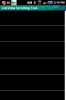I have an app with a LIstView as a sort of table of contents. On smaller screen devices the text size is uncomfortably small. To remedy that I've used the MultiLineTextSize method in StringUtils to find a reasonable text size for the screen size. In doing so, on the smaller screen devices, not all of the ListView's items can be displayed. So, I've been trying to eembed the ListView in a ScrollView.
The problem is, now, with the ScrollView as the parent rather than the activity, the ListView is no longer visible. I have no idea why? I can't post the code because, with all my troubleshooting efforts, the code is a visual mess that only I can make sense of. So, my initial question is what are the things that could be causing this? Knowing these things will enable me to eliminate them from the causes. Note: I've tried the obvious such as making sure the ListView is visible andd enabled. Thanks.
The problem is, now, with the ScrollView as the parent rather than the activity, the ListView is no longer visible. I have no idea why? I can't post the code because, with all my troubleshooting efforts, the code is a visual mess that only I can make sense of. So, my initial question is what are the things that could be causing this? Knowing these things will enable me to eliminate them from the causes. Note: I've tried the obvious such as making sure the ListView is visible andd enabled. Thanks.