Hi everyone, this is probably a very stupid question, but how I add the icon that shows up at the top part of the browser when you open a page?
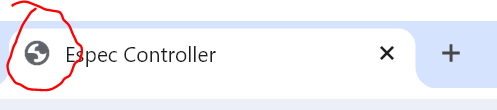
I've tried the following:
But it doesn't not show the icon, I've added the icon files inside the images folder, I'm assuming this is where they would go.
Does anyone know?
Thanks,
Walter
I've tried the following:
Icon:
ABM.AddAppleTouchIcon("temp.png", "180x180")
ABM.AddMSTileIcon("mstile-150x150.png", "144x144")
ABM.AddFavorityIcon("favicon-32x32.png", "32x32")
ABM.AddFavorityIcon("favicon-16x16.png", "16x16")But it doesn't not show the icon, I've added the icon files inside the images folder, I'm assuming this is where they would go.
Does anyone know?
Thanks,
Walter
