360 degree video viewer ("vid360 app").
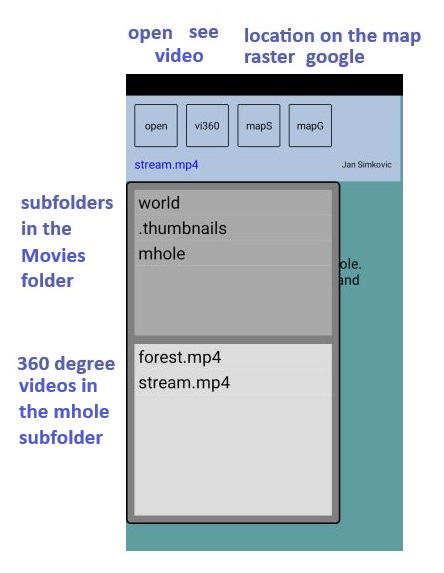
This little app allows you to view 360 degree videos on your android phone or tablet.
Android device must have gyroscope and accelerometer sensors.
You can use "vid360" app for to:
- see 360 degree videos,
- display latitude, longitude, user comment data,
- locate the position of the 360 degree video on the raster map or on the google map.
You can see what the application allows in these screenshots:

Create subfolder in the "Movies folder" in the Internal (shared) storage. Copy your 360 degree videos in the subfolder.
You can create more subfolders in the "Movies folder".
You can copy also your own "map.jpg, map.jgw" raster map in the subfolder.
The name of the raster map has to be map.jpg and the name of the referenced file has to be map.jgw.
You can copy also your own "*.mpw" file in the subfolder.
There are latitude, longitude, user comment data.
You can write your own data in the "*.mpw" file.
It is the simple UTF text file. You can use Notepad ++ for edit it.
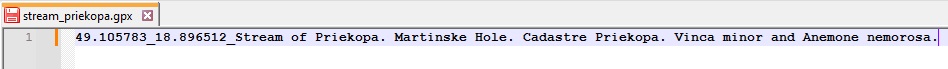
The line has the following structure:
Latitude_Longitude_Comment
How to get 360 degree videos?
1) You can take your own videos with the "360 degree camera".
I use the Insta360 X3 camera (there is also Insta360 X4).
Look HERE or HERE .
Check out my short 360 degree video I made with the Insta360 X3 camera.
Video 1
2) You can download a 360° YouTube Video.
How to Download a 360° YouTube Video:
- Launch "4K Video Downloader+".
- Copy the link to the 360° YouTube video you want to download.
- Click the Paste Link button in the downloader.
- Select the format, quality, and output folder.
- Click Download.
You need to install "4K Video Downloader+" for Windows to download 360° YouTube Video.
Download it HERE.
Metadata.
In the application, I enabled the use of a custom file ("*.mpw") with three basic metadata:
Latitude, longitude, user comment data.
More about 360 degree videos and download free apk file:
LOOK HERE.
Thanks a lot to the "B4A Staff member" and "B4A members".
ScaleImageView library (Andrew Graham):
LOOK HERE.
Simple VrPanoramaView (Martin Pearman alias warwound):
LOOK HERE.
Open the browser with a specific web page (Erel):
LOOK HERE.
Enjoy.
JS
This little app allows you to view 360 degree videos on your android phone or tablet.
Android device must have gyroscope and accelerometer sensors.
You can use "vid360" app for to:
- see 360 degree videos,
- display latitude, longitude, user comment data,
- locate the position of the 360 degree video on the raster map or on the google map.
You can see what the application allows in these screenshots:
Create subfolder in the "Movies folder" in the Internal (shared) storage. Copy your 360 degree videos in the subfolder.
You can create more subfolders in the "Movies folder".
You can copy also your own "map.jpg, map.jgw" raster map in the subfolder.
The name of the raster map has to be map.jpg and the name of the referenced file has to be map.jgw.
You can copy also your own "*.mpw" file in the subfolder.
There are latitude, longitude, user comment data.
You can write your own data in the "*.mpw" file.
It is the simple UTF text file. You can use Notepad ++ for edit it.
The line has the following structure:
Latitude_Longitude_Comment
How to get 360 degree videos?
1) You can take your own videos with the "360 degree camera".
I use the Insta360 X3 camera (there is also Insta360 X4).
Look HERE or HERE .
Check out my short 360 degree video I made with the Insta360 X3 camera.
Video 1
2) You can download a 360° YouTube Video.
How to Download a 360° YouTube Video:
- Launch "4K Video Downloader+".
- Copy the link to the 360° YouTube video you want to download.
- Click the Paste Link button in the downloader.
- Select the format, quality, and output folder.
- Click Download.
You need to install "4K Video Downloader+" for Windows to download 360° YouTube Video.
Download it HERE.
Metadata.
In the application, I enabled the use of a custom file ("*.mpw") with three basic metadata:
Latitude, longitude, user comment data.
More about 360 degree videos and download free apk file:
LOOK HERE.
Thanks a lot to the "B4A Staff member" and "B4A members".
ScaleImageView library (Andrew Graham):
LOOK HERE.
Simple VrPanoramaView (Martin Pearman alias warwound):
LOOK HERE.
Open the browser with a specific web page (Erel):
LOOK HERE.
Enjoy.
JS
