Based on: https://github.com/fredericojssilva/ShowTipsView
This library is able to highlight or showcase views in your activity. This is extremely useful for on-boarding tutorials and explaining what things do.
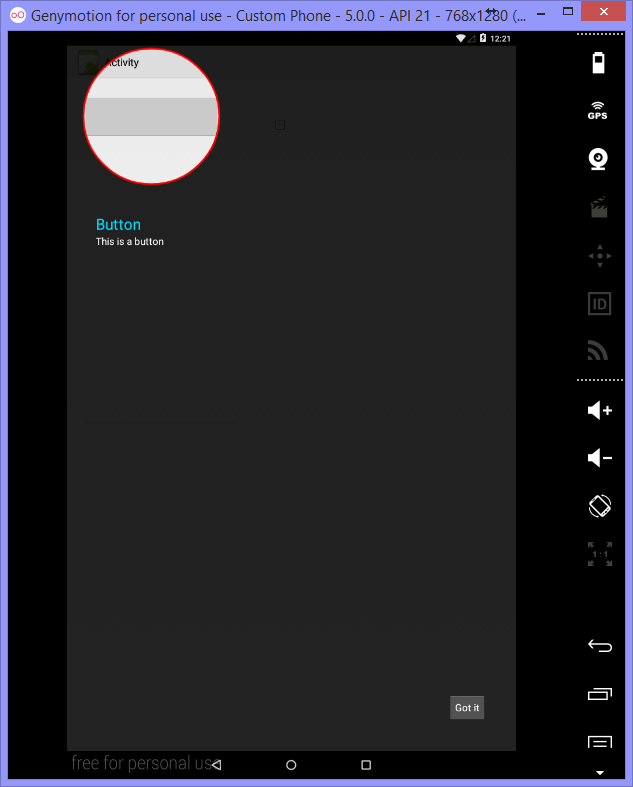
http://i.imgur.com/m8SpBiq.png
http://i.imgur.com/y5fAezU.png
MSShowTips
Version: 0.9
Very simple to use:
Setup:
Make sure to point your additional res to the extracted location:
ToDo:
Add method Button.setText or expose the Text property.
Add Right-to-left text. Dont know how to do it.
Add setTarget(v,x,y,r) method.
This library is able to highlight or showcase views in your activity. This is extremely useful for on-boarding tutorials and explaining what things do.
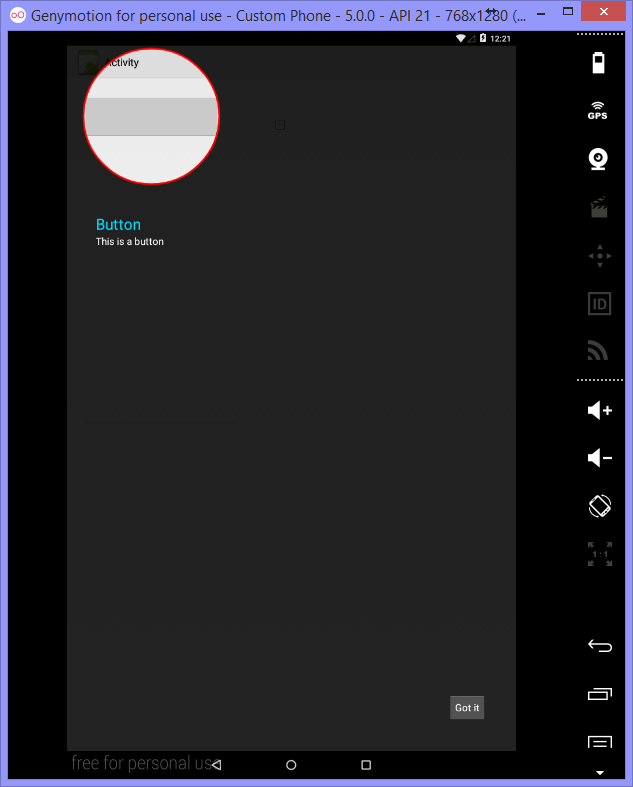
http://i.imgur.com/m8SpBiq.png
http://i.imgur.com/y5fAezU.png
MSShowTips
Version: 0.9
- MSShowTipsBuilder
Events:- Click
- Initialize (EventName As String)
- IsInitialized As Boolean
- build As BuilderWrapper
- displayOneTime (showtipId As Int) As BuilderWrapper
- setBackgroundColor (color As Int) As BuilderWrapper
- setCircleColor (color As Int) As BuilderWrapper
- setDelay (delay As Int) As BuilderWrapper
- setDescription (text As String) As BuilderWrapper
- setDescriptionColor (color As Int) As BuilderWrapper
- setTarget (v As View) As BuilderWrapper
- setTitle (text As String) As BuilderWrapper
- setTitleColor (color As Int) As BuilderWrapper
- show
Very simple to use:
B4X:
Dim Tips As MSShowTipsBuilder
Tips.Initialize("Tips")
Tips.setTarget(Button1).setTitle("Button").setDescription("This is a button").build
Tips.setDelay(1000)
Tips.showSetup:
Make sure to point your additional res to the extracted location:
B4X:
#AdditionalRes: H:\MyProjects\Github_masters\ShowTipsView-master\ShowTipsView-master\resToDo:
Add method Button.setText or expose the Text property.
Add Right-to-left text. Dont know how to do it.
Add setTarget(v,x,y,r) method.
Attachments
Last edited:
