Hello guys,
Just tried to created web app with ABMaterial Framework using Template supplied with version 3.2.
Changed the codes in AMShared module into like these :
When preview in browser, navigation didn't show :
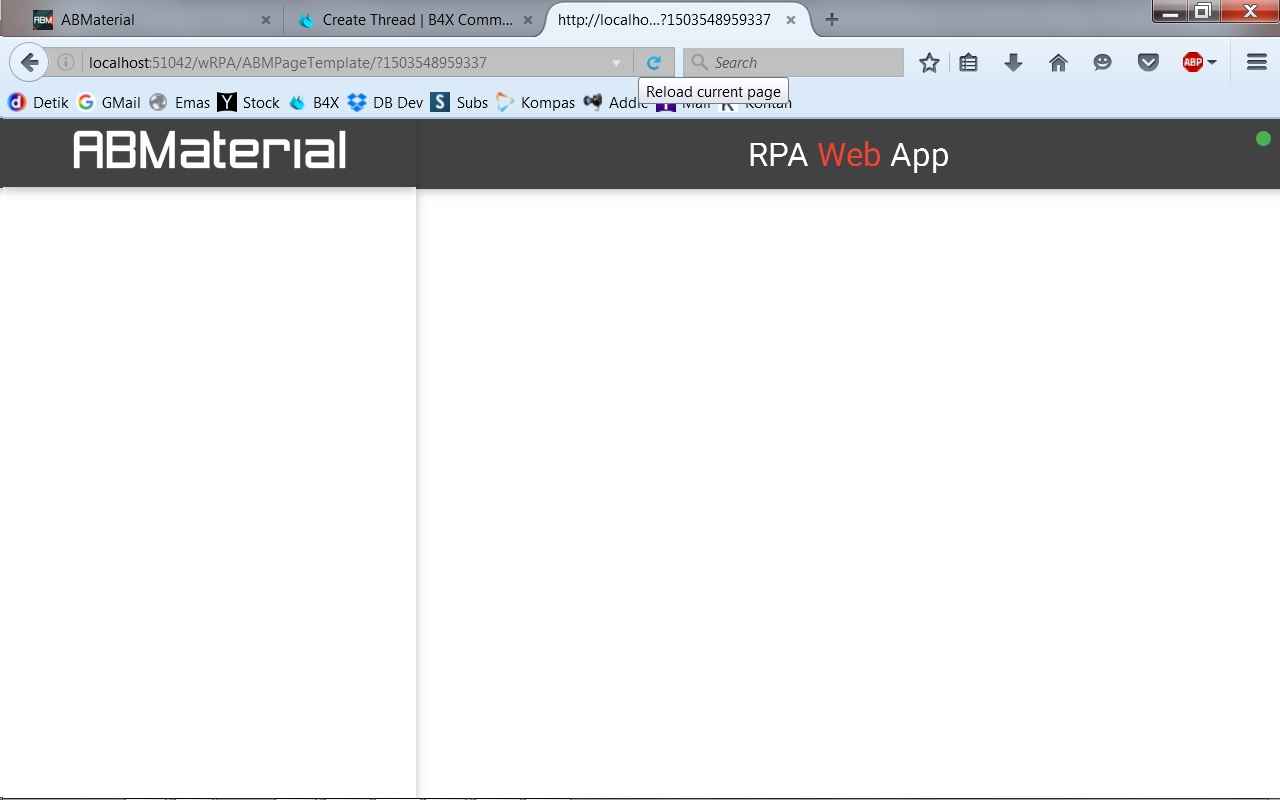
What was I missed?
Thanks in advance.
Just tried to created web app with ABMaterial Framework using Template supplied with version 3.2.
Changed the codes in AMShared module into like these :
B4X:
Sub BuildNavigationBar(page As ABMPage, Title As String, logo As String, ActiveTopReturnName As String, ActiveSideReturnName As String, ActiveSideSubReturnName As String) 'ignore
Dim sbtopimg As ABMImage
sbtopimg.Initialize(page, "sbtopimg", logo, 1)
sbtopimg.SetFixedSize(236, 49)
page.NavigationBar.Initialize(page, "nav1", ABM.SIDEBAR_MANUAL_ALWAYSHIDE, Title, True, True, 330, 48, sbtopimg, ABM.COLLAPSE_ACCORDION, "nav1theme")
page.NavigationBar.TopBarDropDownConstrainWidth = False
page.NavigationBar.ActiveTopReturnName = ActiveTopReturnName
page.NavigationBar.ActiveSideReturnName = ActiveSideReturnName
page.NavigationBar.ActiveSideSubReturnName = ActiveSideSubReturnName
page.NavigationBar.AddTopItem("About", "About", "", "", True)
page.NavigationBar.AddSideBarDivider
page.NavigationBar.AddSideBarItem("System", "System", "mdi-action-dashboard", "../AboutPage/abmaterial-about.html")
page.NavigationBar.AddSideBarDivider
page.NavigationBar.AddSideBarItem("Goods", "Goods", "mdi-editor-insert-comment", "../GettingStartedPage/abmaterial-getting-started.html")
page.NavigationBar.AddSideBarDivider
End SubWhat was I missed?
Thanks in advance.
