Hi
version = 2.51
Its display correctly when I run your demo project. Why does it display incorrectly when i put ABMupload in the cell of ABMcontainer !?
above ABMContainer put in a list subitem.
list1.AddItemWithTheme("H2", BuildSimpleItem("L1H2","mdi-action-description",""),"")
list1.AddSubItem("H2", "S2", BuildItem1("L1H2S2","修改"))
page.Cell(1,1).AddComponent(list1)
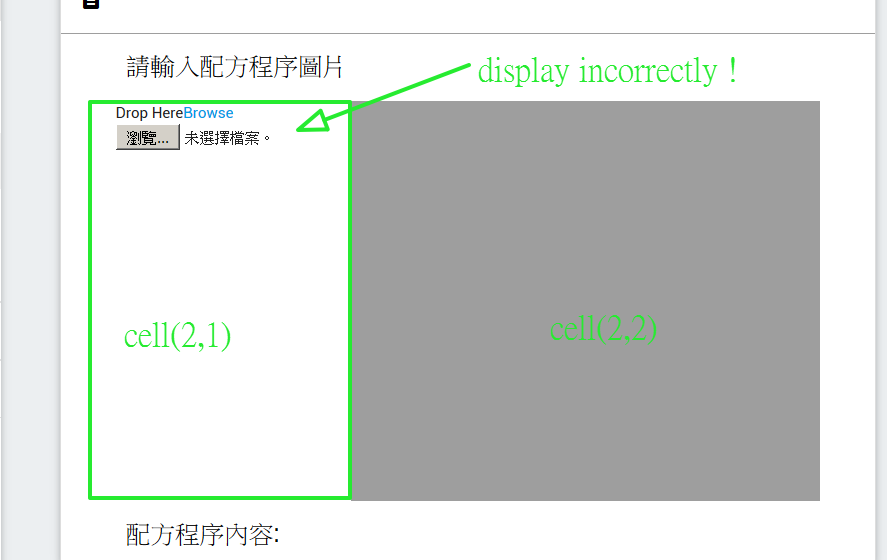
version = 2.51
Its display correctly when I run your demo project. Why does it display incorrectly when i put ABMupload in the cell of ABMcontainer !?
above ABMContainer put in a list subitem.
list1.AddItemWithTheme("H2", BuildSimpleItem("L1H2","mdi-action-description",""),"")
list1.AddSubItem("H2", "S2", BuildItem1("L1H2S2","修改"))
page.Cell(1,1).AddComponent(list1)
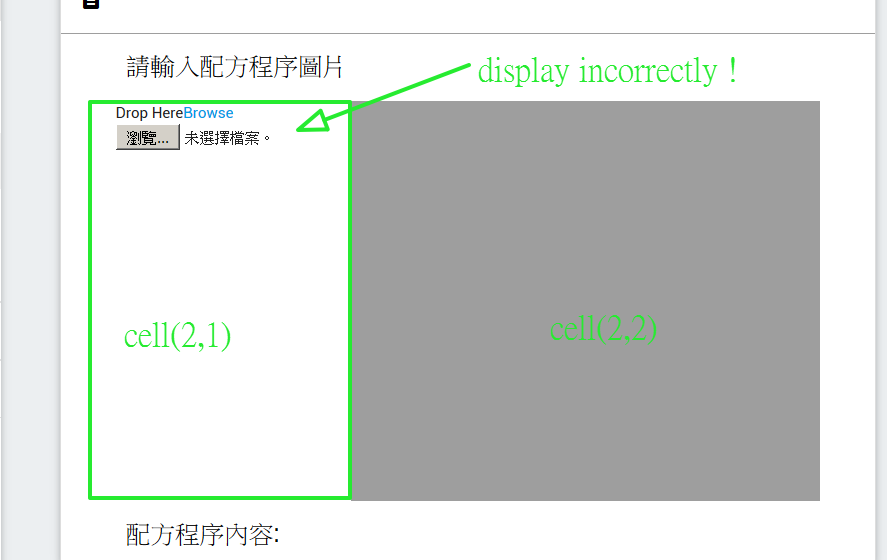
B4X:
Dim mp1 As Map=db.RecipeLst.Get(recipedir)
'
Dim list1 As ABMList
list1.Initialize(page, "list1", ABM.COLLAPSE_ACCORDION, "list1theme")
list1.SubItemLeftPadding=16
' add items
list1.AddItemWithTheme("H1", BuildSimpleItem("L1H1","mdi-action-description",recipedir),"")
list1.AddSubItem("H1", "S1", BuildItem("L1H1S1","修改"))
list1.AddItemWithTheme("H2", BuildSimpleItem("L1H2","mdi-action-description",""),"")
list1.AddSubItem("H2", "S2", BuildItem1("L1H2S2","修改"))
page.Cell(1,1).AddComponent(list1)
Sub BuildItem1(id As String, recipe As String) As ABMContainer
Dim ItemCont As ABMContainer
ItemCont.Initialize(page, id,"")
ItemCont.AddRowsM(1,True,0,0,"").AddCellsOSMP(1,0,0,0,12,12,12,0,0,10,0,"")
ItemCont.AddRowsM(1,True,0,0,"").AddCellsOSMP(1,0,0,0,4,4,4,6,0,0,0,"").AddCellsOSMP(1,0,0,0,8,8,8,6,0,0,0,"")
ItemCont.AddRowsM(2,True,0,0,"").AddCellsOSMP(1,0,0,0,12,12,12,0,0,10,0,"")
ItemCont.BuildGrid
'
Dim lbl As ABMLabel
lbl.Initialize(page, id&"lbl1", "請輸入配方程序圖片", ABM.SIZE_H5, True, "")
lbl.VerticalAlign=True
ItemCont.Cell(1,1).AddComponent(lbl)
'
Dim upload1 As ABMUpload
upload1.Initialize(page, "upload1", "Drop Here", "Browse", "upload")
ItemCont.Cell(2,1).AddComponent(upload1)
'page.Cell(6,1).AddComponent(upload1)
' create slider
Dim slider As ABMImageSlider
slider.Initialize(page, "slider", "")
' add images
'slider.AddSlideImage("../images/slider1.jpg","This Is our big Title!", "Here's a small slogan.", ABM.IMAGESLIDER_LEFT)
'slider.AddSlideImage("../images/slider2.jpg","This Is our big Title!", "Here's a small slogan.", ABM.IMAGESLIDER_CENTER)
'slider.AddSlideImage("../images/slider3.jpg","This Is our big Title!", "Here's a small slogan.", ABM.IMAGESLIDER_RIGHT)
'slider.AddSlideImage("../images/slider4.jpg","This Is our big Title!", "Here's a small slogan.", ABM.IMAGESLIDER_CENTER)
ItemCont.Cell(2,2).AddComponent(slider)
Dim lbl1 As ABMLabel
lbl1.Initialize(page, id&"lbl1", "配方程序內容:", ABM.SIZE_H5, True, "")
lbl1.VerticalAlign=True
ItemCont.Cell(3,1).AddComponent(lbl1)
Return ItemCont
End Sub